Razer BlackWidow V4 Pro, Mechanical Gaming Keyboard, Price

Razerthink- Last month, Razer released its newest gaming keyboard product, the February Razer Blackwidow V4 Pro. At that time, this product was only available globally and was priced at USD 229 or around IDR 3.3 million. We have never doubted Razer products’ quality, which is again found in the V4 Pro. This mechanical gaming keyboard has very premium wrist rest pads in the sales package. The surface layer of the foam does not get wet quickly, and blisters from sweat from the hands when used.
Razer understands that some users like RGB effects, so the wrist rest is equipped with RGB LEDs. The Razer BlackWidow V4 Pro is a mechanical gaming keyboard that continues Razer’s BlackWidow line and is available as thin or clicky. Dedicated macro keys on the left side of the keyboard, as well as a maximum polling rate of 8000Hz. The keyboard also has rotary and multifunction roller knobs, which you can use to adjust the volume, browse media, or adjust backlight brightness and other keyboard settings. You can change many different locations using the customization software.
Specs
| Razer Blackwidow V4 Pro | |
| Type | Mechanical |
| Connection | Wired |
| Size | Full |
| Switches | Razer Green (Clicky) / Yellow (Linear) |
| Keycaps | Doubleshot ABS |
| Media Keys | Dedicated |
| Wrist Rest | Detachable |
| USB Passthrough | Yes |
| Programmability | Fully programmable |
Switches
If you order a BlackWidow, you’ll have options for two different types of mechanical key switches. You can choose between Yellow Linear or Green Clicky. Each is rated for an incredible 100 million hits. The Yellow Switch is said to be quieter and smoother. They have an actuation point that sits 1.2mm above the keyboard and provides an actuation force of 45g. On the other hand, greens have a higher 1.9mm actuation point and generate 50g of force, so they’re slightly more adjustable to prevent accidental keypresses.
Unfortunately, the Razer Green switches are less consistent, with some buttons having no audible clicks and requiring very different amounts of force to operate. The Razer Yellow Switch is linear and doesn’t suffer from the same problems; the linear Razer Yellow Switch is a smooth and silent option. The silencer is fantastic for removing the clicking sound from the keyboard.
We hope this is only an issue if you bought this keyboard with the Green switch. I didn’t expect this Yellow switch to have the same inconsistency problem. The Green Clicky, however, has a higher actuation point and a slightly higher travel distance of 4.0mm, which is meant to prevent accidental key presses while protecting the heavy typing fingers.
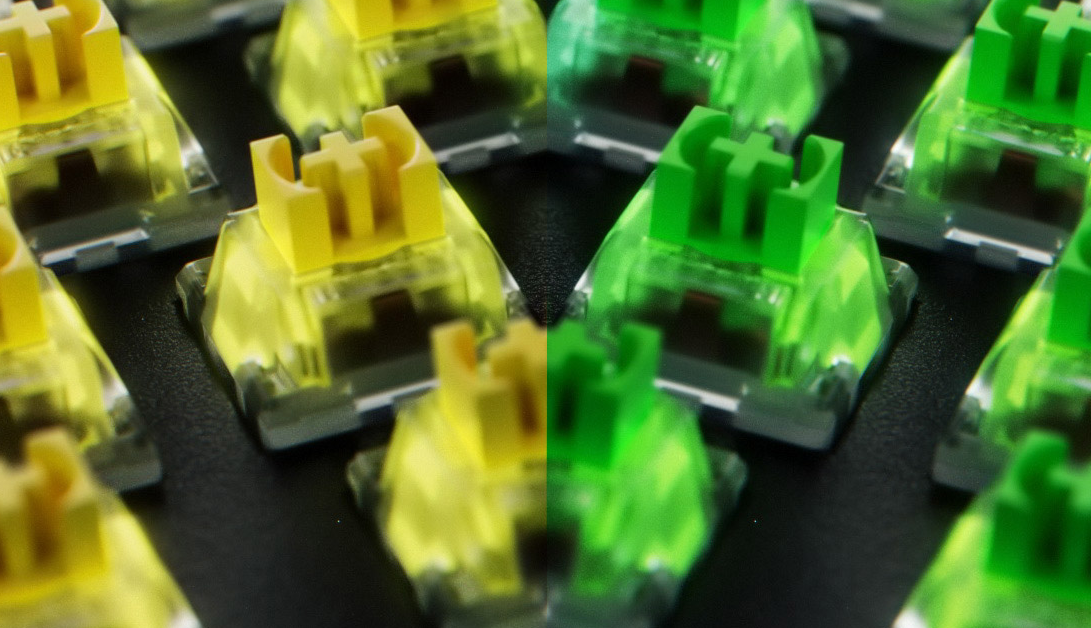
Razer BlackWidow V4 Pro Design
The Razer V4 Pro is complex. With a more extended footprint than usual, thanks to those extra macro keys, this will always be a large keyboard. The build quality of this keyboard is good. The bottom chassis is made of plastic, and the top plate is made of aluminum. The keycaps are made of ABS plastic, but they are relatively high quality compared to most ABS keycaps and have a pleasantly textured top. Internal layers of sound-dampening foam and lubricated stabilizers contribute to an overall more premium feel.
The Razer BlackWidow V4 Pro is quite large, and the additional column of dedicated macro keys on the left makes it more comprehensive than most full-size keyboards. You can reduce this keyboard’s footprint on your desk by removing the palm rest if desired.
- Size: Full size (100%)
- Height: 1.7″ (4.4 cm)
- Width: 18.4″ (46.7 cm)
- Depth: 6.0″ (15.3 cm)
- Depth With Wrist Rest: 8.9″ (22.5 cm)
- Weight: 2.63 pounds (1.193 kg)

RGB Backlight Features
The V4 Pro feels very solid. With a plastic chassis and an aluminum top plate, similar if slightly thicker than the Razer Huntsman V2, the whole thing handles like it will stand the test of time. The keyboard is fully RGB backlit with individually lit keys. You can adjust the brightness level and customize lighting and effects using customization software.
Note: You can see in our post How to use Chroma Studio in Synapse 3
Razer BlackWidow V4 Pro Feature
The Razer BlackWidow V4 Pro steps up the game. I already prefer Razer’s linear switches over other keyboards. You get 8K hyper polling for super-low latency gaming here, on-the-go macro recording and eight macro buttons to map), dedicated media controls, i.e., additional command buttons for other system-level controls, and USB passthrough. That’s a decent feature list, and it’s rare to find a gaming keyboard this complete.
The V4 Pro is meticulous, with almost everything but a kitchen tucked in for keys, including an array of four media keys and eight macro keys, the latter not included in the V3 Pro and which will no doubt prove hugely popular with MMO gamers. Five of these macros are located as neat rows numbered M1-M5 on the far left side of the keyboard, while the other three can be found on the left side of the chassis. The V4 Pro’s Command Dial is also a winner. It’s very tall and joystick-like and is in the top left corner, opposite the V3 Pro. It supports up to eight programmable functions, four ready to use in default settings.

Razer BlackWidow V4 Pro software
Razer’s downloadable Synapse software allows you to customize Blackwidow’s functionality by assigning or changing commands and modifying what the keyboard’s Command Keys can do. You cannot remap the Command Dials but enable four additional functions turned off by default. You can also set up and edit the five onboard profiles in Synapse or switch between saved configurations. However, all shapes will remain locked in Synapse itself, so you won’t be able to export them anywhere else.
Note: See our post, follow the steps we have written about How to install Razer Synapse 3
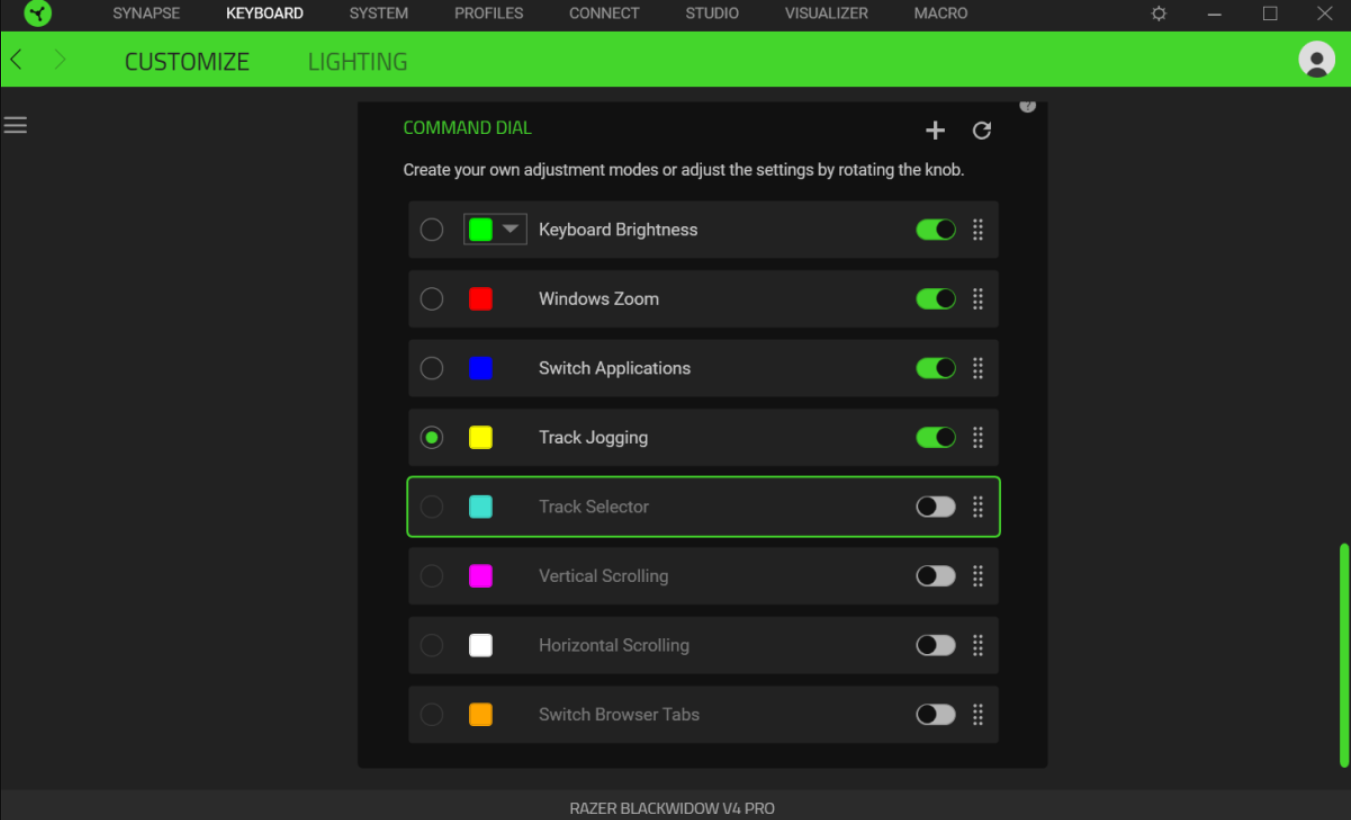
Razer BlackWidow V4 Pro Performance
The main options are for all the needs of various games and jobs. But I also enjoy using the Command Dial, which can be invaluable for zooming in on Microsoft Exel pages when my eyes get a little blurry from staring at my screen for too long. The Command Dial also feels much taller and easier to use than the equivalent control dial on the V4 Pro’s close rivals, such as the Corsair K100.
The Razer BlackWidow V4 Pro is the best of both worlds. Hyper-polling 8K means games are super responsive, have low latency, and everything feels nippy and instantaneous, offering the speed to keep up with tournament-level play.
Overall, the typing quality on the Razer BlackWidow V4 Pro is good. The keys exhibit only minimal wiggle, are spaced well, and while the keycaps are ABS, they feel superior to most ABS keycaps and have a slightly textured surface for added grip. Razer also added a layer of sound-dampening foam and lubricated the stabilizers on the modifier keys with this model, so typing feels smoother than ever.

Razer BlackWidow V4 Pro Price
The Razer BlackWidow V4 Pro is now available on the Razer website for US$229.99
Conclusion
For us, it is difficult to find any drawbacks to the Razer Blackwidow V4 Pro; the experience of using it may be different for everyone. However, one might agree that the Razer Blackwidow V4 Pro is feature rich.
Frequently Asked Questions
Is the Razer BlackWidow V4 Pro worth it?
The Razer BlackWidow V4 Pro is an excellent gaming keyboard. Whether for gaming or everyday typing, this is a fast performance that never misses a key press. It’s very comfortable to use, plus there are dedicated macro and media keys for extra functionality.
Is the Black Widow V4 Pro wireless?
No, the Razer BlackWidow V4 Pro does not have wireless connectivity.
How much does the Razer BlackWidow V4 Pro weigh?
It also weighs 2.40 pounds with the armrests attached.
Is BlackWidow V4 Pro better than Huntsman?
Regarding gaming, the Razer Huntsman is better than the Razer Black Widow. The Huntsman features Razer Optical switches which offer a fast and responsive gaming experience and better typing quality and are also better made.




