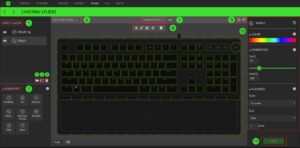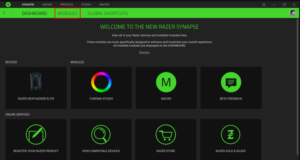How to install Razer Synapse 3
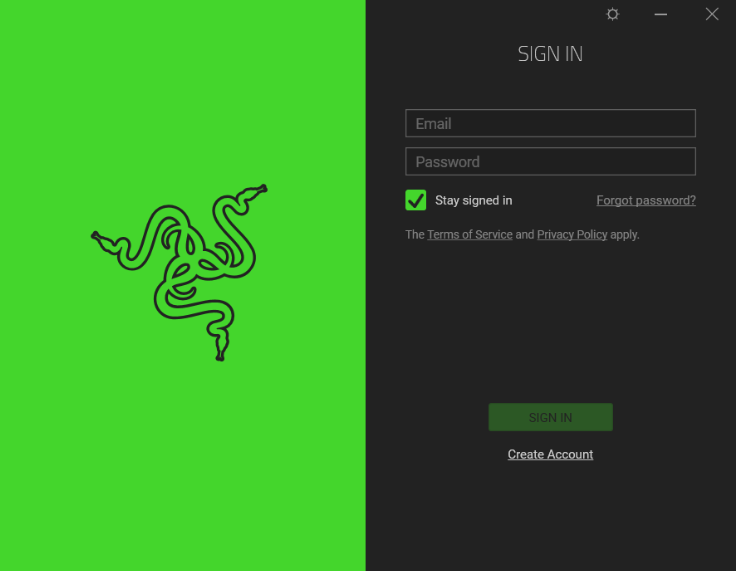
Razerthink- Razer Synapse 3 is a unified cloud-based hardware configuration tool that takes your Razer device to the next level:
- Adjust the Chroma lighting effect
- Replay button
- Create and define macros
- Automatically save all your profile settings to the cloud — or store up to four profiles via built-in storage
- Use voice control with Amazon Alexa
This video is a step-by-step process on how to install Razer Synapse 3.
With Razer Synapse 3, you can access advanced options and granular control as you rebind buttons, assign macros, personalize device lighting, and more.
To install Razer Synapse 3, you need the following:
- Windows 7 or a 10 64-bit Operating System
- At least 500 MB of free storage space.
- A valid e-mail, software download, license acceptance, and an internet connection to activate full features and software updates. Razer Synapse 3 is currently not available for macOS.
Synapse 2.0 system requirements
File Size:
- 21.6 MB (PC)
- 25.4 MB (MAC)
Date added:
- August 13, 2015
Operating System:
- Windows 7 32-bit / 64-bit
- Windows 8 32-bit / 64-bit
- Windows 10 32-bit / 64-bit
- Mac OS X 10.10 – 10.14
- 100 Mbyte of free hard disc space
- Valid email, software download, license acceptance, and internet connection are needed to activate full features and update software. After activation, full features are available in optional offline mode.
Go to Razer Synapse 2.0 download page and click “Download Now.”
Synapse 3.0 system requirements
- Windows 10 64-bit or Windows 11
- Currently unavailable for MacOS
- 500 MB of free hard disk space
- Valid email, software download, license acceptance, and internet connection are needed to activate full features and update software. After activation, full features will still be available even if you are not internet-connected.
Go to Razer Synapse 3.0 download page and click “Download Now.”
“Note: Mac OS is not supported in Synapse 3.”
Below are the steps on how to install Razer Synapse 3.
Note: Razer Synapse 3 is only compatible with Windows 10 64-bit or Windows 11.
1. Go to the Razer Synapse 3 download page and click “Download Now.”
2. Run the installer.
3. Select “RAZER SYNAPSE.”
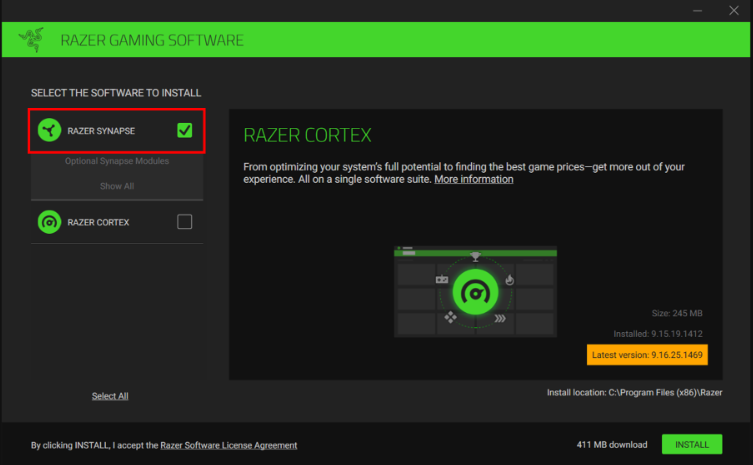
4. Click “INSTALL” to start the installation process. This will take a few minutes to complete.
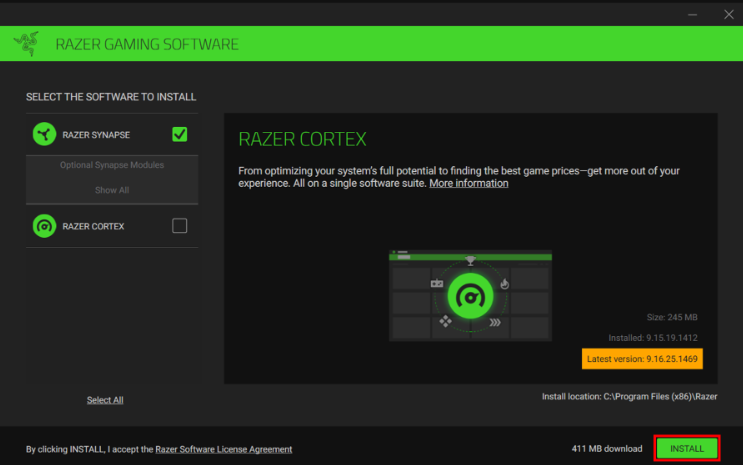
5. Toggle “Launch Razer Synapse,” then click “GET STARTED.”
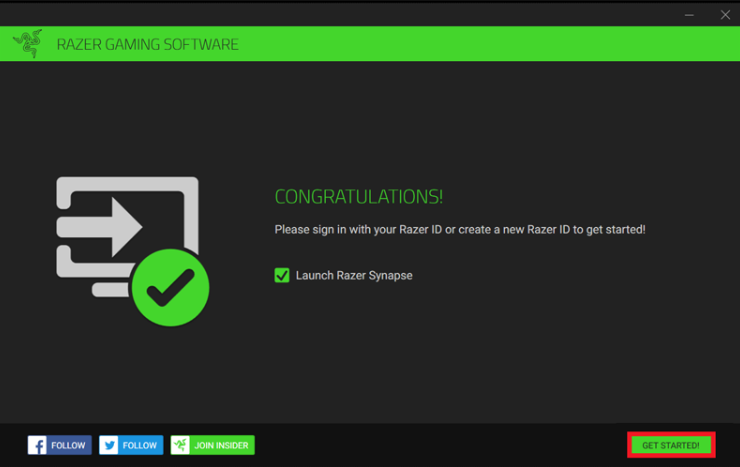
6. Sign in with your Razer ID to automatically sync your settings to the cloud.
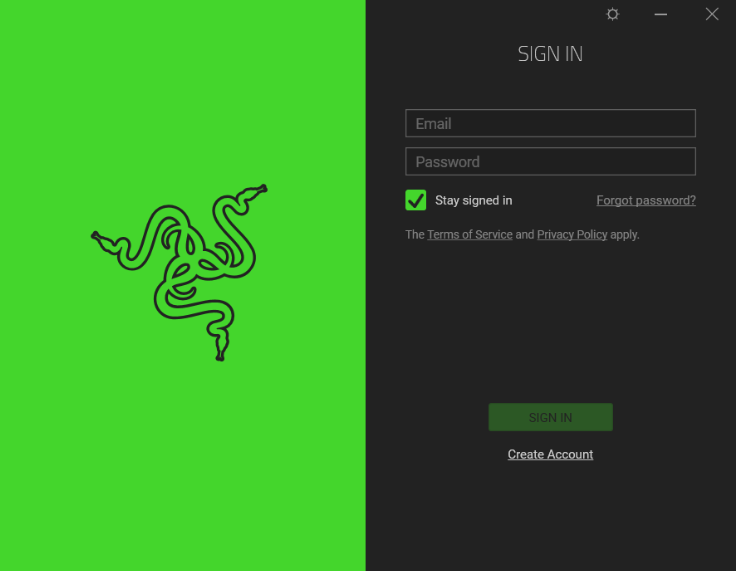
Frequently Asked Questions
How do I add Razer devices to Razer Synapse 3?
Step-by-step process on how to add a device to a multi-device dongle
- Launch Razer Synapse 3.
- Open your device profile. …
- Update your device to the latest firmware.
- Click “Open Setup Utility.”
- Click “ADD” button to start scanning for devices.
- Set the compatible device switch to Hyperspeed (2.4G) mode.
Why is Razer Synapse 3 not working?
Check your firewall or antivirus software configuration to ensure it is not blocking the application. Make sure your system specifications meet the requirements. Run Razer Synapse 3 as administrator. Run “Task Manager” if the problem persists.
Can you have Razer Synapse 2 and 3?
Synapse 2 profiles are incompatible with Synapse 3 and cannot be imported/exported.