Razer Huntsman Mini Review, keycaps, Black, White, keyboard
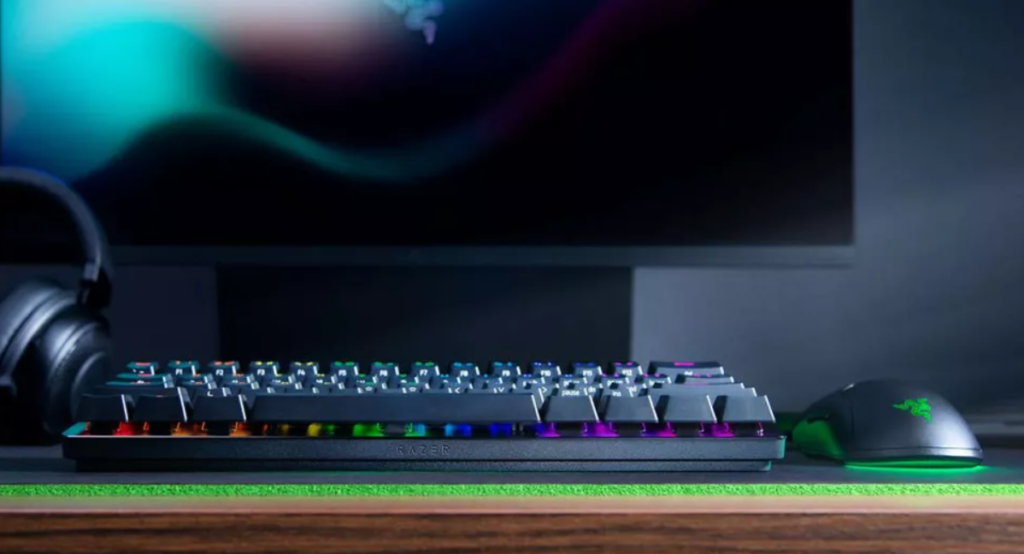
Razer Huntsman Mini Review
Razerthink – If you like a 60% keyboard, something small and compact, the Razer Huntsman Mini is a solid recommendation. Razer’s lead with the keyboard has been fantastic; they’re on track to truly dominate the space by listening to community feedback from gamers and the mainstream. They’ve done a fantastic job upgrading the Linear Optical Red switch, now the Gen2 versus Gen1 we saw in the Razer Huntsman TE. However, I would say that Razer could do better. The keyboard is fantastic, but it leaves me wanting more.
The Razer Huntsman Mini is an excellent gaming keyboard. It has excellent build quality, has full RGB backlighting with individually illuminated buttons, and all buttons are macro-programmable. The Clicky Optical Switch on our unit was responsive due to the low pre-travel distance, and the switch required very little force to actuate. You can also get a keyboard with a Linear Optical switch. However, this is not a comfortable keyboard for some, as some want a full-sized one, and there are no dedicated macro keys for MMO games.
Bigger isn’t always better, which is why there are keyboards with 60% layouts. Some people may not dare remove the row Numpad or navigation keys on their gaming keyboard. However, some people need more space to swing their mouse freely and look for a small, minimalist keyboard.
At 60 percent missing is the Numpad; the arrow keys, various control keys, and the function keys are also missing. That’s a lot of shiny mechanical switches sacrificed to make this thing so small, but if you’re purely gaming, for the most part, it’s impossible to miss. And if you’re purely gaming, then a 60 percent keyboard makes a lot of sense from an ergonomic point of view. With a smaller board, especially for right-handed players, bringing the mouse hand closer to the WSAD hand is more comfortable for long sessions.

Razer Huntsman Mini Specs
| Switches | Razer Optical Clicky or Razer Optical Linear (2nd Gen) |
| Lighting | Per-key RGB |
| Onboard Storage | Up to 5 profiles |
| Media Keys | With Fn |
| Interface | USB Type-A |
| Cable | USB-C, detachable, braided |
| Additional Ports | None |
| Key Caps | Razer Doubleshot PBT |
| Construction | Aluminum top plate, plastic base |
| Software | Razer Synapse 3 |
| Dimension (LxWxH) | ~11.6 x 4 x 1.3 inches (29.5 x 10.2 x 3.3cm) |
Packaging
- Keyboard Razer Huntsman Mini
- Detachable kabel type C
- 1 set sticker
- Greeting card dari CEO Min-Liang Tan
- Manual book
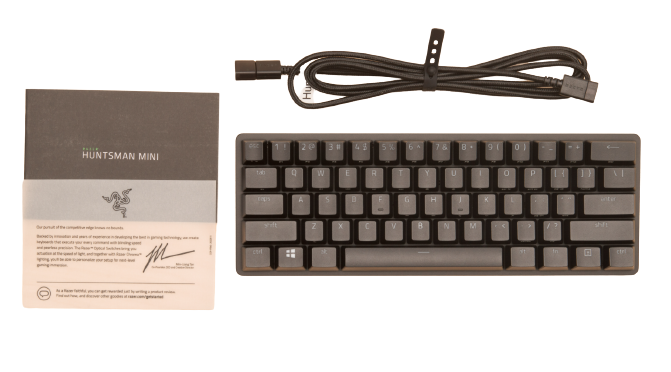
Unfortunately, Razer doesn’t provide a keycaps puller that you can use to remove the keycaps on the keyboard. So you have to buy an additional keycaps puller when opening the keycaps to check the condition of the switch or clean the keyboard. Maybe this can be input for Razer to add a keycaps puller, like a competitor’s mechanical keyboard.
Design
- Height: 1.5″ (3.7 cm)
- Width: 11.5″ (29.3 cm)
- Depth: 4.0″ (10.3 cm)
- Depth With Wrist Rest: N/A
- Weight: 0.99 pounds (0.448 kg)

The build quality of the Razer Huntsman Mini is excellent. It has a plastic frame with aluminum plates on it to provide rigidity. The boards flex a little bit, but nothing to worry about. It has double-shot PBT keycaps that are a pleasure to type; however, the stabilizers could be better, as there is less wobbling and rattling. Unfortunately, the incline feels a bit less impressive, considering the price.
The Razer Huntsman Mini is a compact keyboard, as it has no Numpad, function keys, or dedicated arrow keys. Razer Huntsman Mini is great for minimal setups and those playing with low mouse CPI who need more room to move the mouse. It carries a 60% layout, so no arrow buttons are on the right side. The author, who is holding this compact keyboard for the first time, often presses the ctrl key on the right side of the keyboard because he uses the TKL keyboard, which should have arrow keys.

But when playing Valorant, Apex Legends, CS; GO, this mini keyboard from Razer makes you accessible when playing. Unlike the average keyboard measuring 65% and above or at least TKL, this kind of keyboard makes you less free to play if the space on your desk is limited. Moreover, the TKL keyboard is a bit difficult to move. This 60% keyboard is the answer for those who like playing Valorant, Apex Legends, and other competitive games. In addition to being compact, it is also straightforward to move without being complicated and makes the setup more flexible.
Its mini-body seems to be specifically for competitive gamers. Although very light for the keyboard size, this material feels solid – like a premium keyboard. The plastic material of the keyboard case feels smooth and chalky when touched by the skin. Unlike the case, the keyboard’s top plate uses aluminum material with a clean matte black finish and blends nicely with the plastic case.
Razer Huntsman Mini Keycaps
The quality of the Razer Huntsman Mini Keycaps is excellent. It has a Doubleshot PBT keycaps board that feels comfortable for typing; however, the stabilizers could be better, as there is a bit of wobbling and rattling.
The Huntsman Mini uses the same double-shot PBT keycaps found in the Huntsman Tournament Edition. It makes a massive difference to the ABS keycaps found on the Razer Huntsman and Huntsman Elite, and Razer even sells the same keycaps in different colours separately. Razer’s PBT keycaps feel solid without clunky and better fit the over $100 price tag. You can use the arrow keys with the Fn and I, J, K, and L keys, but holding down two to use one arrow is a tough life for writers like me. Meanwhile, those working on many spreadsheets will miss the number pad.
Huntsman Mini feels more stable to me than Huntsman Elite. This is partly due to thicker button covers but can also be related to switching lubrication. Razer tells me that the Huntsman Mini keyboard uses better quality and quantity of lubricant than previous Huntsman keyboards for a smoother ride and less noise, especially for the updated Razer Linear Optical switches.
Razer Huntsman is mini with RGB backlit keyboard.
This Razer Huntsman Mini keyboard product is integrated with Razer Chroma, supporting 16.8 million colours. So to change or customize the backlit effect, you can use the Razer Synapses software. But there is a quick way or another way to change its backlit mode. Razer has prepared seven hotkeys for the lighting presets listed at the bottom of the box.
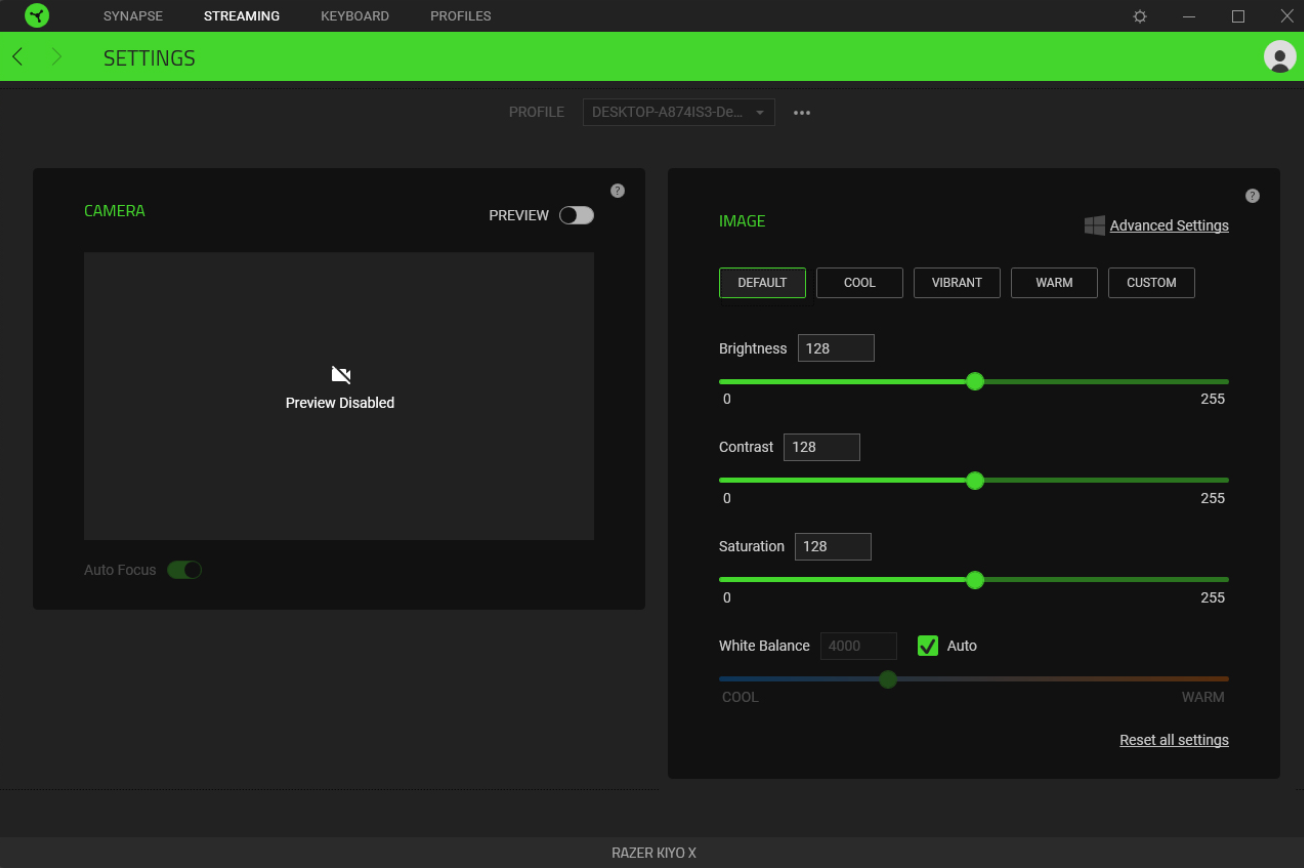
The FN + CTRL + 1 combination key turns off the backlit. While FN + CTRL + 2 is for static mode, and so on until FN + CTRL + 7 (1 to 7). Additional notes, this CTRL is on the keyboard’s left, not the right. We can also increase or decrease the light intensity via the FN + G/H combination button. The keyboard’s keycaps are passthrough, making the RGB backlit penetrate the printing legend on the keycaps. But even without backlit, the keycaps font can still be seen clearly because the font colour is white.
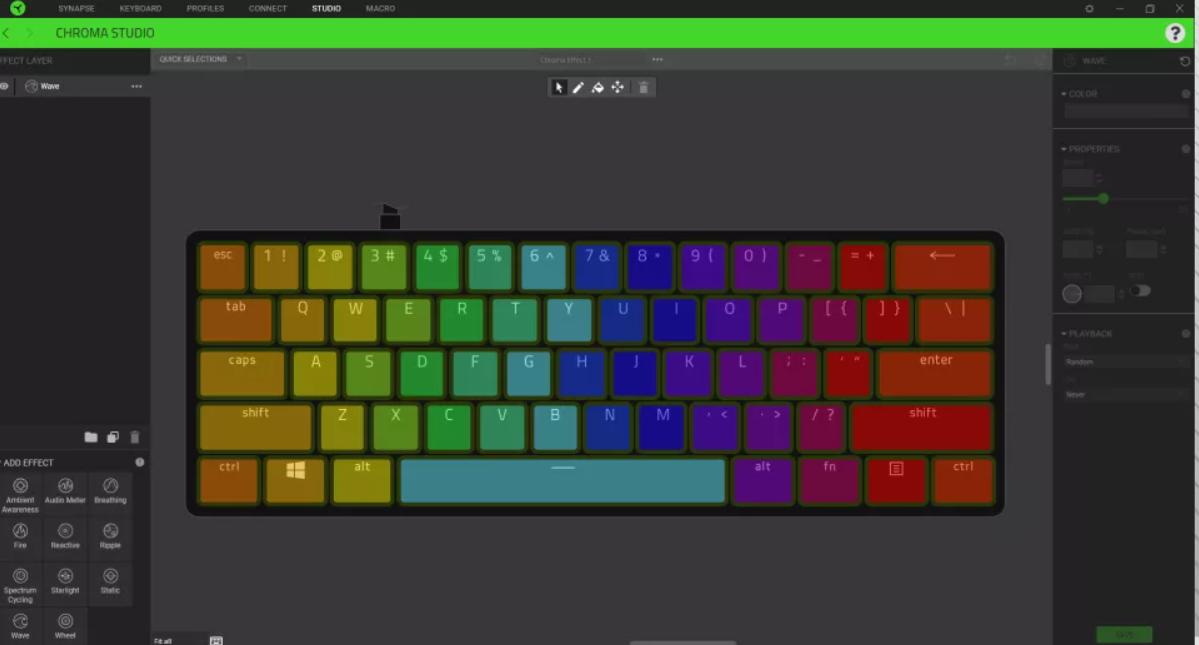
Fast Purple Switch
Razer keyboard products, including switches from Razer Huntsman Mini, are switches from Razer. Because Razer tells us that the tools needed to make them are expensive. Razer is showing some commitment to the keyboard enthusiast side of the mechanical market, where swapping keycaps for premium is common.
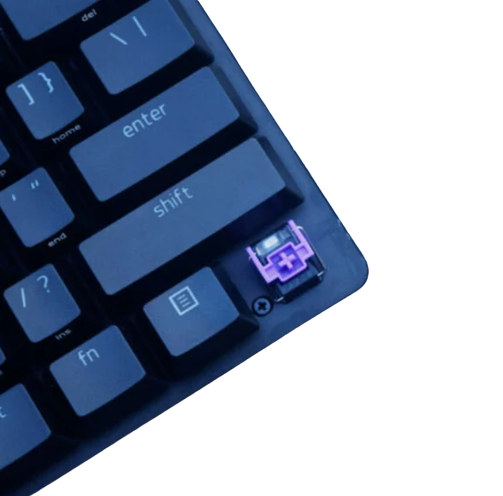
This keyboard uses a Razer Clicky Optical switch with two variants: purple Razer Optical Clicky and red Razer Optical Linear. This Purple Switch has the characteristics of being clicky and quite loud. If I compare it to Logitech’s GX Blue Clicky, the Razer Purple is louder, and there is a slight reflection of sound when bottoming out; it makes the gaming experience even more exciting, in my opinion.

Razer Huntsman Mini Software
You need to download the Razer Synapse software; the Razer Huntsman Mini offers a variety of features and functions that make your keyboard experience even more exciting. Synapse allows you to customize various Razer Huntsman Mini aspects to suit your preferences and play style.
We also detail the Razer Huntsman Mini Software, including links to download the software directly and a complete guide we wrote to install and customize.
As a Razer keyboard, Razer’s enterprise configuration software is Synapse. Synapse allows you to remap keys, configure the keyboard’s RGB lighting, and save software-specific configuration profiles. You can save up to five profiles to carry over into the Huntsman Mini’s onboard memory, adding to the practical portability of this keyboard. While nothing new or specific to the Huntsman Mini about Synapse, the software feels more substantial than usual. Having the ability to remap derived keys to shortcuts for specific games can be very useful.
The Huntsman Mini has onboard memory that can store 5 profiles, which can be launched by holding down the Fn and menu keys. Razer’s Synapse 3 software lets you toggle through 11 pre-made RGB effects, including ones that react to audio coming from your PC. You can also use the software to set per-key lighting effects, match lighting with other products using Razer’s Chroma RGB lighting, and create profiles that launch with linked games.
Synapse is also helpful in recording macros and rebinding keys, which is essential, considering the keyboard is 60% obsolete. The Hypershift feature gives the keys a secondary function when holding down Fn. But you don’t need to download Synapse to tinker with the Huntsman Mini. Functions printed on the side can toggle through pre-set RGB, brightness effects (including off), live macro recording, and Game Mode activation. You can even set your PC to sleep with Fn and Z.
Note: You can see in our post How to use Chroma Studio in Synapse 3
Gaming Experience
When playing games like Valorant, I don’t feel any problems even though many buttons are trimmed. But many shortcuts remain on the keyboard even though they are in the same shade as other keycaps. With its mini, lightweight, flexible design, playing games is no problem and makes you more comfortable. PBT keycaps with a smooth, chalky surface and a light purple switch for bottoming out make competitive gameplay feel like a pro player. Because I also tend to play games with the keyboard tilted 50°– 60° and often accidentally slide the keyboard to find a comfortable position. Using this mini compact keyboard is safer because it is easy to move.
Typing Experience
The Razer Purple’s pressing feels with an actuation force of 45g seems light with a reasonably short actuation distance of only 1.5mm. The total travel is 3.5mm. Then, besides being compact and flexible, this keyboard’s switches also make it more attractive. This purple switch is designed so users don’t get tired of typing quickly.
Indeed, because of this keyboard, too, I was able to break the fast typing record with a score of 139 WPM (Words Per Minute) and an accuracy of over 98%. Usually, when using a 65% keyboard, it only penetrates the 120s with an accuracy of about 95%. The author’s experience is purely when typing with the Razer Huntsman Mini switch purple. The mini layout also makes my finger reach to type quickly without fear of typos.
Pros
- Adorable designs
- Excellent optical switches
- Super portable
- Removable keyboard
- Compact and portable form
- USB C . port
- Build quality solid
- PBT keycaps are not easy to slip
- Light switch when bottoming out
Cons
- It will take time to adjust
- A bit pricey
Price
The Razer Huntsman Mini is now available on the Razer website for US$119.99
Overall
The Razer Huntsman Mini is one of the unique gaming keyboards from a major manufacturer, which automatically earns some excellent points. The mini-board is excellent for gaming and typing thanks to the premium feel of Razer’s Optical Clicky Switches and double-shot PBT keycaps. The switch has a light feel that doesn’t tire fingers while providing a satisfying click.
Playing games is getting more proficient with the help of a lightweight, small keyboard, so you don’t have to be afraid to move the keyboard quickly on your desk. Keyboard connectivity also makes the keyboard more portable because it uses a universal USB C. Don’t forget, PBT keycaps have a solid material that doesn’t fade quickly.
Speaking of price, at $120-$130, depending on the switch), the Huntsman Mini is an expensive device. But it’s a shame not to have something unique for those of you who don’t have financial problems.
Frequently Asked Questions
Is the Razer Huntsman Mini worth buying?
In use, this board is excellent. Razer makes the best keyboards money can buy, and the Huntsman Mini Analog is one of them.
Does the Razer Huntsman Mini sound good?
The Razer Huntsman Mini is a great office keyboard. The Clicky Optical switches on our unit provided a great typing experience with lots of tactile feedback. Still, the sound produced by this keyboard is quite noisy and is not recommended for office use.
Is the Razer Huntsman Mini worth it in 2024?
If the more expensive options on this list are a little out of your price range, we recommend the Razer Huntsman Mini as a more budget-friendly model. This board uses Razer Optical switches, available in click or linear variations.
Is the Huntsman Mini good for programming?
The Razer Huntsman Mini Analog is an excellent keyboard for programming. The PBT keycaps feel comfortable to type on, and the overall feel is solid and sturdy. Each key is macro-programmable, so you can easily access any macro you need for your workflow.




