Razer Nommo Chroma Review, Speaker, Price

Razer Nommo Chroma Review
Razerthink – Razer has released the Razer Nommo, Razer Nommo Chroma, and Razer Nommo Pro PC Speaker products. The main difference between the Razer Nommo and the Razer Nommo Chroma, apart from the presence of RGB, is that the Nommo Chroma connects to your computer via USB and has a built-in DAC. Instead, the Nommo connects to your computer via a 3.5-millimetre audio jack.
Both have 3-inch Custom Weaved Glass Fiber Drivers and rear bass ports. The Razer Nommo Pro features two 3-inch custom driver units that also feature two 0.8-inch tweeters and a 6-inch independent subwoofer. At the same time, it is not yet THX certified and supports Dolby virtual speaker technology and Razer Chroma magic light effects.
The Razer Nommo Chroma is a uniquely designed stereo speaker designed for multimedia use and adding excellent, sweet audio to your setup. Its main draws are its RGB-equipped base and compact yet complete drivers built into the sleek tube. The Razer Nommo Chroma isn’t exactly cheap, but it’s within a reasonable price range, making it worth checking out.
Design
The Razer Nommo Chroma speakers use a 2.0-channel stereo design. Build quality is excellent for the Razer Nommo Chroma as there are no unwanted flaws or flaws anywhere. The device does not vibrate. And you don’t feel that the device will break easily if you try to twist the tube. The matte black plastic feels nice and smooth to the touch, and there are no edges that aren’t smooth or sharp. The left and right speakers have the same shape. It consists of two parts: the speaker assembly and the bracket. Still, perhaps with the Razer Nommo Chroma Speaker, it’s easier to pinpoint the fingerprint on the Razer Logo designed in the speaker’s centre.
The Razer Nommo Chroma speakers use a large, custom-built 3-inch glass fibre drive unit. This unit is a complete frequency drive unit with a frequency response range of 50-20000hz. The back of the speaker, designed with a bass port, can increase the volume and low-frequency dive and expand the low-frequency response.
The connections on the back of the speaker, from left to right, are the AUX input, DC power supply, headphone output port, and the left speaker connection interface. The AUX interface can be compatible with devices with a 3.5mm audio interface and computers using the built-in USB audio transmission. The tube has a 20mm webbing driver on the front, while the back of the box has a porthole that is approximately one inch wide.
The bottom of the base is designed with a large rubber anti-skid pad, which has an excellent anti-skid effect. Also, this speaker base and bracket do not have a built-in counterweight. Fortunately, the angle of the ground and frame is relatively accurate. The speakers are placed very stably and will not shake. But because it is cumbersome, so maybe you have to be careful not to fall or fall.
The built-in USB cable connects to a Mac or PC and provides digital audio, free from digital-to-analogue conversion. If you have a new Macbook or another system that only uses USB-C, you’ll need an adapter, but it will work. And, of course, there’s always the old fashioned analogue route using the included 3.5mm audio cable.

LED Light Effect
The RGB LEDs on the Razer Nommo Chroma can be found beneath the base, adding another customization level to your setup. On the Razer Chroma base, you’ll have two knobs, one for volume and one for bass. And when you turn it on, the bottom right shows the current volume setting in green. And the bottom left shows the current bass setting in blue. When the speaker is turned off, both bases glow red. The ring light will also act as a volume indicator. So it depends on how loud or low your volume is will be displayed with a small light ring.
With Razer Synapse, you can choose from 4 different light settings, breathing, spectrum cycle, static, and wave. You can also adjust the brightness of the effect, but the adjustments here are a little limited. If you want more customization options, you should run Synapse 3 on a PC. Some Synapse lighting presets available on other peripherals cannot be used in this gadget like Fire settings. You can only choose between Audio Meter, Breathing, Spectrum Cycling, Static, and Wave.
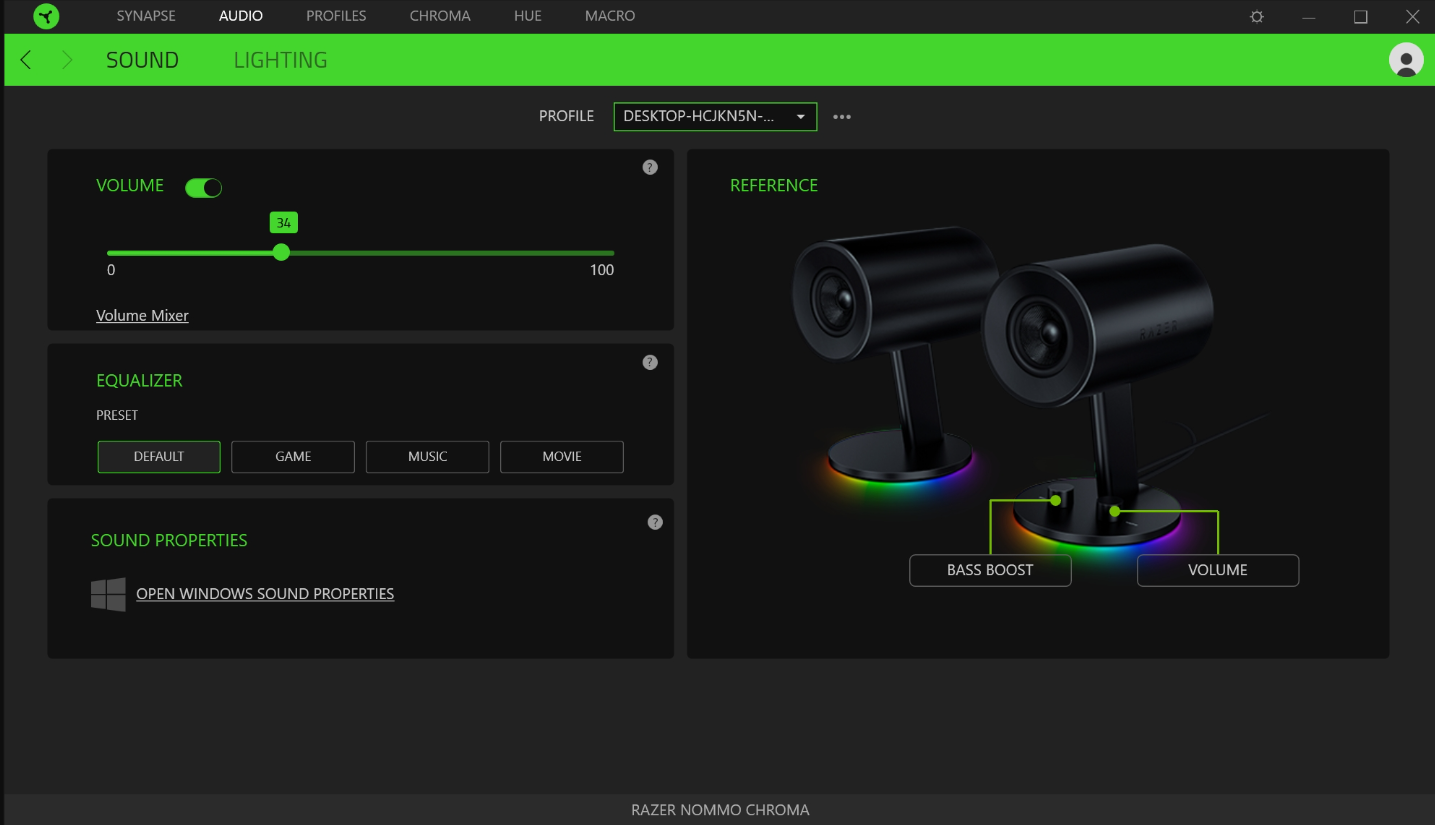
Performance
The Razer Nommo Chroma doesn’t have the THX and Dolby Audio certification like its sibling; the Razer Nommo Chroma is designed for gaming; it’s hard to tell what level you’re at with the bass knob, but with it located roughly halfway, you get deep bass that worthy. They sound airy at first, but the sound signature will grow on you if you listen to a lot of music in addition to playing games. These two tiny drivers can also fill a decent-sized room without turning up the volume.
The most vital aspect of the Razer Nommo Chroma’s sound lies in the middle of the output, making it great for listening to dialogue and the like. The high notes are a bit weaker or lower than the latter, so the sound of cymbals or footsteps in the play feels a little muted. The speakers sound great if you play casually or enjoy the game’s storyline instead of the multiplayer, but you lose out if you play competitive games like Valorant, CS: GO, and Warzone.
The Razer Nommo Chroma doesn’t have heavy bass, so the explosions of some genres of music may not sound as deep as the larger models or those with subwoofers. However, you can increase the bass to your liking via the far left knob on the right satellite. Pushing it to the maximum or closer helps make the drum lines and grenade-like effects sound more convincing, although they’re strong enough to shake your stuff. There are two different connection methods in the Razer Nommo Chroma gaming speaker. The 3.5mm interface can be used for mobile phones, while the USB interface is used for PCs or game consoles. Although there are two different access modes, the real difference in sound is unclear.
When the subwoofer bass gain is maximized, the low-frequency performance will stand out relatively, and the sound will be quiet, complete, and bursting. , brings a sense of surprise. But in this way, vocal playback will feel dull and lack empty inspiration. More suitable for listening to rock and heavy metal music. The BASS intervention control is reduced, the sound quality has changed significantly, the middle and high frequencies are soft and clear, and the effect is very similar to adjusting the equalizer.
Another feature missing from the Razer Nommo Chroma is a fully customizable equalizer that will come in handy to highlight its strengths and help with its weaknesses. The speaker can only choose between four presets, including profiles for games, Music, Movies and Default settings. We found Default to be the best for regular use as it is the most balanced.

In gameplay
Gaming with the Razer Nommo Chroma is a different experience, providing directional audio. Games will rely on some directional audio, and these speakers are great. I could hear something clearly, whether it was gunshots or explosions in the distance to footsteps. The volume they get is quite loud when it reaches its peak. There isn’t much distortion at all. Regarding those basic adjustments, if you’re going to be playing an intensely competitive battlefield, I’d turn down the bass a bit so you can get more treble and other stuff to hear gunshots in the distance. But I don’t recommend using it in competitive games. If you like, you know, a bit of over-explosion in the game, then, by all means, turn up the bass. This will sound good. I love how it’s not muddy and not distorted.

Pros
- Sleek design with colourful LED lights
- Solid audio performance, with a bass level knob.
- Attractive and Unique Design with Razer Chroma
- Versatile Sound Quality
- Incredible Clarity
- Small but Powerful Driver
Cons
- No Bluetooth and Optical Connection
- No Special EQ
- No input selection button.
- Semi-hardwired cables.
Price
The Razer Nommo Chroma is now available on the Razer website for US$169.99
Overall
If you don’t want tiny speakers like those on a laptop or gaming monitor and don’t want to wear headphones all day, the Razer Nommo Chroma speakers might be for you. These gaming-focused stereo speakers deliver rich, well-directed sound. With customizable chroma light and multiple sound modes, you’ll have an excellent gaming audio solution that can provide the sound effects of any media at a reasonable price.




