Razer Leviathan V2 Review, Great audio Soundbar, Price

Razer Leviathan V2 Review
Razerthink – Razer is one of the few companies to release soundbars explicitly built for desktop PC battle stations. It announced the $249.99 Leviathan V2 sound system, which improved upon the previous product in 2014. It’s been almost seven years since Razer released the latest version of the much-loved Leviathan gaming soundbar. Gaming soundbars have become less new and more severe to PC gamers’ audio setups. Pre-built computer speakers tend to take up a lot of desk space and don’t fit into your style of gaming peripherals. That’s why the sleek and compact Razer Leviathan soundbar, the Razer Leviathan V2 brings a much-needed refresh to every PC gamer’s favorite soundbar with one of the best computer audio experiences you’ll find today, and that’s not even close.
The soundbar component maintains a low-profile form factor;
the Leviathan V2 measures less than 20 inches, fits snugly under your monitor, and never gets in the way. The Razer Leviathan V2 is more powerful thanks to the addition of two passive radiators that deliver more bass than your average soundbar. The Razer Leviathan V2 ($249.99) offers the same 2.1-channel audio experience while adding enhancements such as RGB lighting, enhanced audio components, and Razer Chroma compatibility.
Unfortunately, Razer removed the 3.5mm audio input and optics, which prevents the soundbar from being used realistically anywhere other than under your monitor. While arguably not cheap, the Leviathan V2 offers a great soundscape at a reasonable price point, quickly making it one of the best computer speakers you can buy right now. But the Razer Leviathan V2 has Bluetooth connectivity, so you still have some flexibility.
Specifications Razer Leviathan V2
| Driver Type | x2 Tweeter 0.75 inches (20mm) 2x Full-Range Drivers 2 x 4 inches (48 x 95 mm) x2 Passive Radiator Drivers 1.7 x 5.3 inches (43 x 135 mm) Subwoofer 1 x 5.5 inches (140mm) |
| Impedance | Unlisted |
| Frequency Response | 45 Hz – 20 kHz |
| Connectivity Options | USB Type-A, Bluetooth 5.2 |
| Cables | USB-C to Type-A cable, power cable, regional power cord |
| Weight | Soundbar 3.08 pounds (1.4 kg) |
| Subwoofer 6.61 pounds (3.0 kg) | |
| Lighting | RGB Chroma |
| Software | Razer Synapse |
| Extra | None |
Design Razer Leviathan V2
Razer Leviathan V2 consists of the soundbar itself and a subwoofer. The soundbar looks very similar to the previous version; The Razer Leviathan V2 is a plain black rectangular speaker with a slightly pinched edge in the front panel center. It is about the same size as its predecessor at 3.3 by 19.7 by 3.3 inches (HWD) (4.0 by 19.6 by 3.0 inches). The build quality of the Razer Leviathan V2 is excellent, as you’d expect from a Razer product, and while almost everything is plastic, it doesn’t feel cheap in the slightest.
The Razer Leviathan V2 is slimmer than its predecessor. It features a low-key matte black finish, plus a notable addition underneath: an RGB LED with 16 lighting zones that you can control via Razer’s Synapse software that runs along the bottom of the speaker and emits a multicolored glow across the top. Under the Razer Leviathan V2. The soundbar has two full-range drivers behind a dark grille, with Razer’s signature snake-triskelion logo in the center and the THX logo on the right.
Physical controls are on top, including Bluetooth, power, and volume up and down.
The rear features two passive bass radiators with recesses for a series of rare connections on a soundbar in the center: power, USB-C, and a subwoofer. You don’t get an optical or 3.5mm port. The bottom also features two removable plastic feet with rubber pads. The default legs are straight, but you can replace them for a second set in the box that tilts the soundbar slightly.
The included subwoofer measures 55-inches (140mm), or 9.5 by 8.7 by 8.7 inches (HWD), sits on four tiny feet, and connects to the soundbar via a dedicated connector cable. Razer improved the audio component in this new model. The soundbar houses two 0.75-inch tweeters but replaces the original 2.5-inch drivers with 2-by-4-inch ones and adds a 1.7-by 5.3-inch passive bass radiator at the rear for an improved low-frequency response. The downward-facing subwoofer driver is slightly larger at 5.5 inches, up from 5.25.

Feature
Razer Synapse supports unlocking various customization options for Razer Leviathan V2 when you connect it to a PC. You can switch between stereo Spatial Audio and THX modes, activate a center focus mode that combines audio into a smaller soundstage for single user listening, configure a 10-band EQ with multiple presets, and adjust the soundbar’s RGB lighting. As a Razer Chroma-compatible device, you can sync the Razer Leviathan V2 lamp with the lamps of other Razer products with RGB lighting. You can also adjust the soundbar with your phone via Bluetooth via the Razer Audio and Razer Chroma RGB apps (both available for Android and iOS).
Razer Leviathan V2 introduces several new features to the line.
THX Spatial Audio goes beyond essential stereo to create an experience that’s more like surround sound. It does the job pretty well. The inclusion of Chroma RGB should also be a pretty clear signal that the Razer Leviathan V2 is a gamer’s soundbar, not an audiophile. You can also connect your phone or another Bluetooth-enabled device to the Razer Leviathan, which is nice but not the direction Razer takes for their new soundbar.
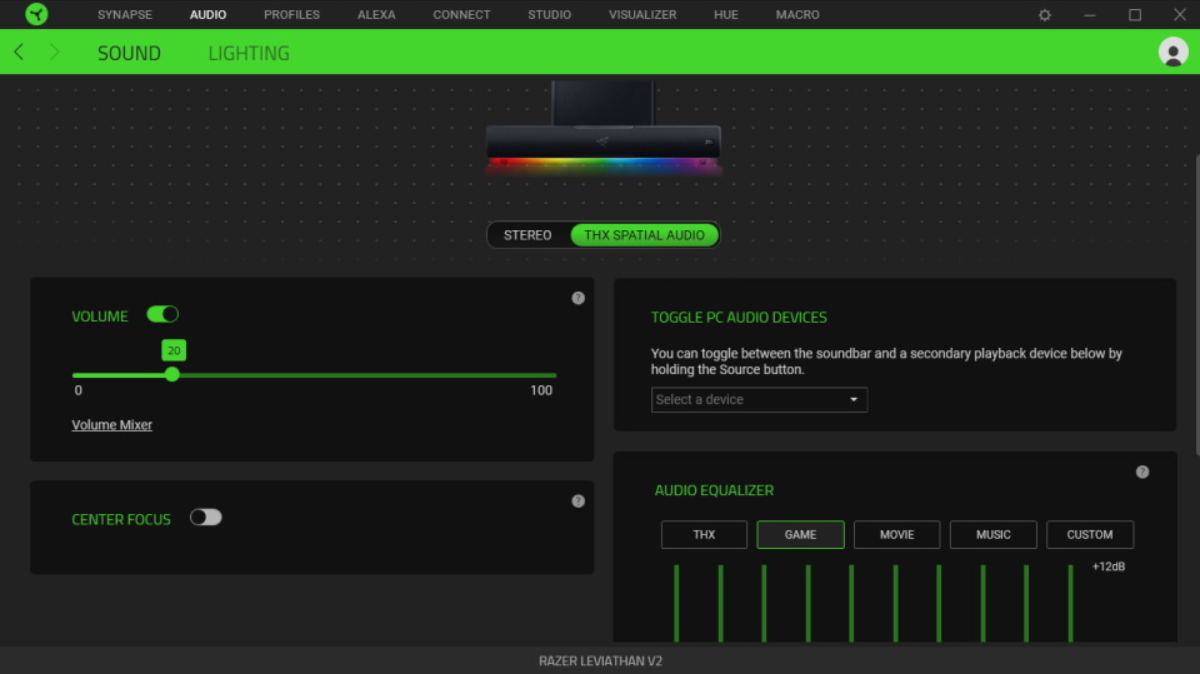
Performance
Thanks to the array of drivers on the soundbar and subwoofer, the soundscape produced by the Razer Leviathan V2 is honestly one of the best audio experiences you’ll find anywhere near this price range. The Razer Leviathan V2 is a welcome successor to the original. The high-frequency response is sharper and delivers fuller bass beyond the subwoofer frequencies. The Music EQ setting in Synapse reduces the highest frequencies and makes the track sound slightly less crisp; flat THX presets provide a bit more high-end finesse. The difference between the two is minor, and the audio generally sounds balanced and detailed.
The soundbar can put out solid bass, and the subwoofer focuses almost entirely on the lowest frequencies. The addition of two passive radiators to the soundbar improves the Razer Leviathan V2’s low register performance over its predecessor by digging deep into the 45Hz region, down from the Razer Leviathan V1’s 180Hz.
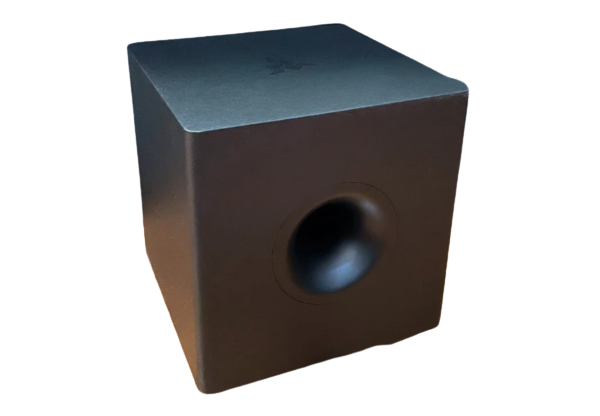
Full-fledged drivers and tweeters also quickly fill a room. A switch in Synapse settings can route sound to the center channel; THX Spatial Audio creates a pseudo-surround sound experience, especially when in-game environmental audio cues are important – like in the middle of a game. Competitive.
The spatial audio is a bonus, and the fact that it’s executed well makes this a clear win for Razer. Razer’s FAQ page mentions that the Bluetooth Razer Leviathan V2 is compatible with the Nintendo Switch, the only console listed. Playing Switch Sports feels like the audio is coming through a dial-up modem, much slower than the on-screen action. Better to keep playing PC games on Windows with Razer Leviathan V2 as compatibility for consoles is long gone.
Suppose you’re looking for a high-quality soundbar and subwoofer setup for your desktop PC. In that case, you’ll find that the Razer Leviathan V2 delivers incredible sound, customizable with a software-based audio equalizer and RGB suite. Compared to its predecessor, V1, connectivity options are sorely lacking as the console is impossible, and too many apps are required to access every feature.

| Razer Leviathan V1 | Razer Leviathan V2 | |
| Frequency | 180Hz-20,000Hz | 45Hz-20,000Hz |
| Driver sizes | Full range: 2 x 2.5 inches Tweeter: 2 x 0.74 inches Subwoofer: 1 x 5.25 inches |
Full range: 2 x 2.0 x 4.0 inches Tweeter: 2 x 0.75 inches Passive radiator: 2 x 1.7 x 5.3 inches Subwoofer: 1 x 5.5 inches |
| Weight | Soundbar: 4.40 pounds Subwoofer: 5.18 pounds |
Soundbar: 3.08 pounds Subwoofer: 6.61 pounds |
| Compatibility | 3.5mm jack Bluetooth Optical |
PC USB Bluetooth |
The Razer Leviathan V2 is a beautiful soundbar, compact enough to fit behind a keyboard, and delivers excellent audio with its wired subwoofer. Perhaps the downside is that it lacks features compared to the previous V1 model, with no connectivity options for 3.5mm audio or optics this time around. Paired with an app experience that makes for a confusing process for some, cracking a few programs, all requiring a Razer account as a login, the V2 revision feels pretty shallow.
If you can find the Razer Leviathan V2 to be cheap, it will blow your mind away with cinema-grade THX sound. But if you plan to connect anything else, it’s better to stick with Razer Leviathan V1. It’s a shame because the V2’s speakers sound great but have to drop points on Razer’s nerf feature set and messy app ecosystem.

Pros
- Full, crisp sound with booming bass
- Good stereo imaging
- Spectacular for gaming and music on desktop
- Great design
- Customizable RGB
- Excellent audio quality without software
Cons
- THX Spatial Audio offers limited benefits
- No 3.5mm or optical audio input
- Subpar Bluetooth audio
Price
The Razer Leviathan V2 is now available on the Razer website for US$249.99
Overall
The Razer Leviathan V2 is an audio upgrade over its predecessor, with booming bass and crisp treble for PC or mobile users. The lack of connection options for consoles and televisions detracts from its usability, and the Razer companion app is confusing for everyone. But the Razer Leviathan V2 soundbar-subwoofer combo will thrill you and impress the rest of your room with this one of the best computer audio ever available outside of a studio setting.





