Razer Naga Trinity Review, Gaming Mouse, Price

Razer Naga Trinity Review
Razerthink – Razer returns to its natural habitat by introducing a new product in the realm of gaming peripherals. This time from the mouse category, the Razer Naga Trinity, none other than the 9th generation of the Naga series. The Razer Naga Trinity is a gaming mouse with various functions modified as needed. Therefore, this Mouse is suitable for supporting gamers, especially in the Multiplayer Online Battle Arena (MOBA) or Massive Multiplayer Online (MMO) genres.
Ask anyone who’s spent a lot of time in MMOs what their Mouse of choice is, and they’ll likely tell you to pick up the Razer Naga or a similar mouse. And five years after the release of the original Naga, Razer is repeating this classic design with the Razer Naga Trinity. Available on the Razer website for US US$99.99 and in Amazon $74.99, the Razer Naga Trinity may seem expensive to some, but the 5G mouse sensor and interchangeable side plates make it a very versatile gaming mouse.
What makes it interesting, the Razer Naga Trinity has side panels that can be removed and replaced. Razer provides three different types of side panels. So the Naga Trinity solves the problem, namely the number of buttons. Having seven (or 12) thumb buttons isn’t all that great for The Witcher 3 — or Google Chrome or some other thing. When installing a panel with 12 buttons, in total, gamers have the option of up to 19 programmable buttons. In addition, this Mouse is also equipped with a more sophisticated sensor with a 5G true 16,000 dots-per-inch (DPI) 450 IPS optical sensor for more accurate mouse movements.
Razer Naga Trinity Specs
- Dimensions: 119 mm x 68 mm x 43 mm
- Switches: Mechanical
- DPI: 16000
- Connectivity: Wired
- Number of programmable buttons: 16
- Acceleration: 50G
- RGB: Razer Chroma
- Software: Razer Synapse
- Polling: 1000Hz

Design
The Razer Naga Trinity is very well built. Although made entirely of plastic, it is very sturdy. The swappable side panel stays in place, but there is a slight wobble in the mouse wheel. However, this may be due to the ability to tilt it. The ergonomics of this Mouse are excellent. It’s made for right-handed people, and the overall impression depends on the side panels you use. Due to its large format, this Mouse is better used in palm or claw grip and is not recommended for people with smaller hands.
The Razer Naga Trinity has a very game-oriented look. You have RGB zones on the logo, wheel and side buttons. Not too flashy if you choose a side accessory with only two buttons. The 12 button layout is the easiest of the three; the hex layout has seven buttons surrounding a jagged middle thumb rest; The simple design features two curved buttons and an ample, serrated thumb rest underneath. Although you’ve seen them on other Razer mice, all three panels are easy and comfortable to hold.
The swappable side panels work beautifully, transforming the Dragon from a genre-specific one-hit wonder into a versatile Gaming Mouse. The rest of the Mouse resembles the previous Dragon design. This Mouse is a large, wide mouse with a high profile and a rest for the fourth finger. There’s a left button, a right button, and a three-way clicking scroll wheel with two dots per inch sensitivity (DPI) adjustment knobs just below that wheel. If you prefer to keep your Mouse small and sleek, the Dragon may not be for you, but if you want as many buttons as possible at the tip of your thumb, its size is a fair trade-off.
Shape
- Length : 4.7″ (120 mm)
- Height : 1.7″ (43 mm)
- Width : 2.8″ (72 mm)
- Grip Width : 68 mm

Weight
- Maximum Weight With Wire : 148 g
- Maximum Weight Without Wire : 120 g
- Minimum Weight Without Wire : 115 g
- Weight Distribution : Centered
- Extra Weights : No

Cable
- Cable Length : 7.0 ft (2.1 m)
- Cable Type : Braided
- Permanent Kink : Yes
- Port Type: Mouse End : No Port
- Port Type: PC End : USB
In The Box
- Razer Naga Trinity mouse
- 3x swappable side panels
- Manuals Book
 Buttons
Buttons
- Buttons Activation: Mechanical
- Total Number Of Buttons: 20
- Number Of Side Buttons: 12
- Number Of Programmable Inputs: 42
- Profile Switching Button: Yes
- CPI (DPI) Switching Button: Yes
- Gesture Support: No
The Razer Naga comes with three different side panels that offer different button layouts. You can get up to 20 buttons using the 12 button panel; you can easily manage their functions in the app and switch between settings and CPI profiles. You also get an additional layer of adjustable input with the HyperShift key.
Performance
The Razer Naga Trinity is a fantastic mouse, although it lacks some quality of life features. The 5G optical sensor on top of the utility offered by the genre-specific side buttons is a great value proposition for anyone looking for an MMO mouse. The 5G optical sensor alone offers an astonishing maximum sensitivity of 16,000 counts-per-inch (CPI), meaning you don’t have to worry about looking down at your Mouse furiously in the middle of an attack because your Mouse isn’t performing at its best.
Although the side buttons are mechanical, they sometimes fail to register keystrokes due to their rigidity. However, you can fix that problem by breaking the button or getting used to pressing it more challenging. The bigger problem with these side buttons, especially compared to the previous few iterations of Dragon, is that there are no bumps to help guide players through frantic battles, which could lead to using the wrong button at the wrong time. However, the 5G mouse’s impressive sensor, when combined with the Razer Naga Trinity’s customizability, is a great package, leaving nitpicky complaints aside.

Feature
The most important — and most distinctive — a feature of the Naga Trinity comes in its interchangeable side panels. The Naga Trinity works with the Razer Synapse 3 software, but it looks better every time. With this software, you can reprogram the buttons, create profiles for individual games, change the RGB lighting, adjust the DPI (between 100 and 16,000) and tinker with many other technical settings.
You can swap side panels at any time not just between games, and the software instantly recognizes which panel is attached. You can reprogram the keys in list or image form and unlock a set of “Hypershift” keys to completely change the keymap when you hold down the key of your choice. You can also program macros, which of course, comes in handy when dealing with MMOs.
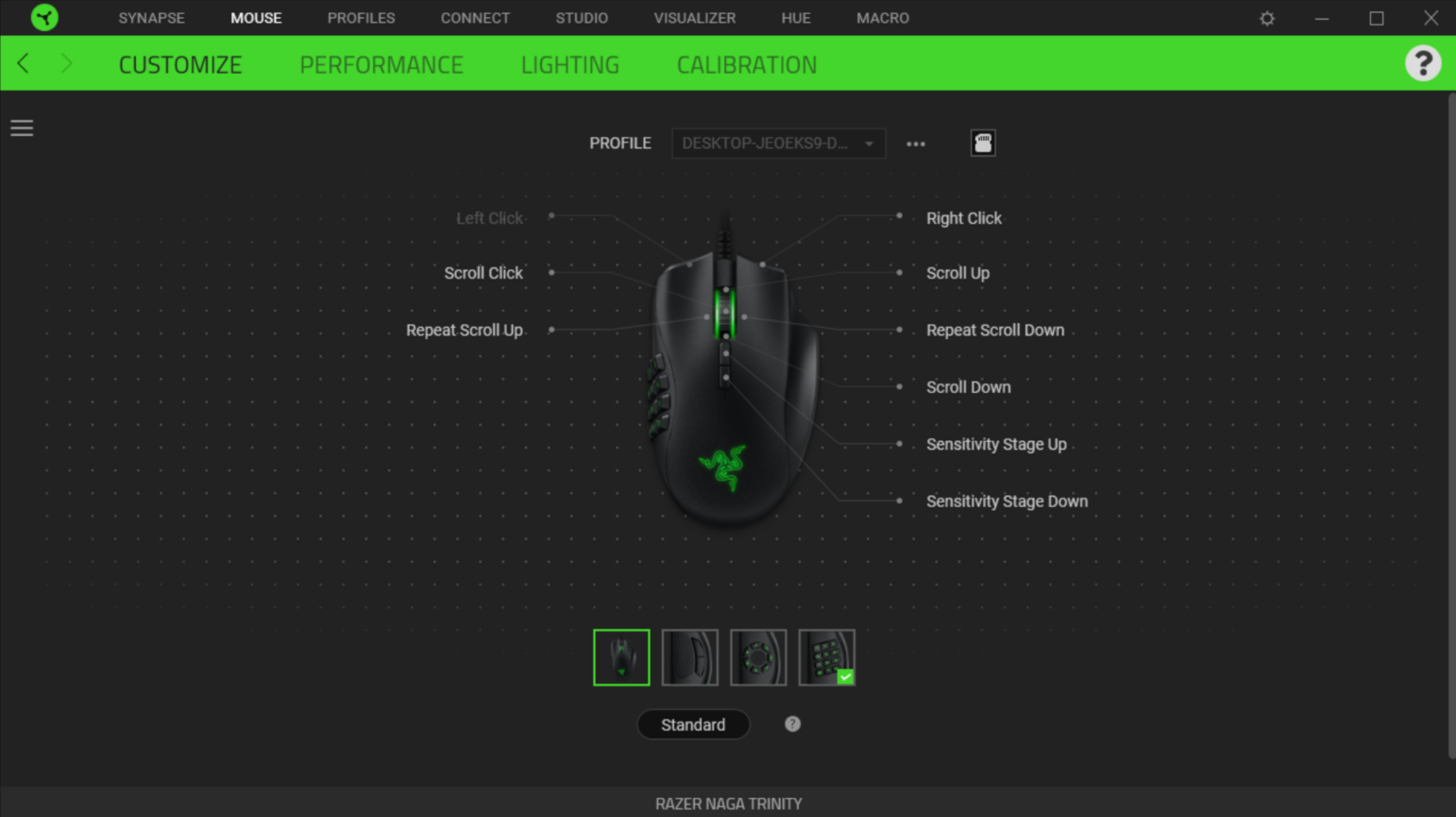
Extra Features
There is one other minor feature in the Synapse software, which I never expected. But it makes so much sense; I can’t believe I’ve never seen it before. There is a link to open the Mouse Properties menu in Windows in the Performance tab. Considering how much you can customize your Mouse with the default Windows options, I’m surprised that Razer seems to be the first company to ever think of integrating this functionality into its software. The most innovative features are always the ones you don’t know you need until you see them.
Price
The Razer Naga Trinity is now available on the Razer website for US US$99.99 and in Amazon $74.99
Pros
- Customizable side plates are a nice addition
- Smooth motion tracking
- Comfortable and easy to use
- Easy customization
- Sensible software
- Reasonable price
Cons
- No customizable weight setting
- Stiff side buttons
- No way to adjust height or length Learning curve for button layouts

Overall
Thanks to its swappable side panel design, the Razer Naga Trinity is a great and versatile gaming mouse. Whether you’re playing FPS or MMO games, you’ll find a button layout that works for you. Razer Naga Trinity This is a very low latency wired Mouse, which is excellent. It’s also compatible with Razer Synapse 3, which allows for a lot of customization. However, this Razer Naga Trinity is a bit bulky, so it’s not great for travelling or if you have smaller hands. Nevertheless, the Naga Trinity is sturdy and great for gamers who like a broader and taller body.




