Razer Huntsman V2 TKL Review, 8khz, clicky, Gaming Keyboard, Price

Razer Huntsman V2 Tenkeyless
Razerthink – The Razer Huntsman V2 is the latest generation that brings various improvements. The mechanical gaming keyboard is now equipped with 8K Hyper Polling technology, 8000Hz. To meet the diverse needs of gamers, Razer provides two Huntsman V2 models, namely full-sized and TKL or tenkeyless. Buying a tenkeyless keyboard means you’re looking for something that’s sleek and doesn’t take up much space on your desk. A bonus, the Razer Huntsman V2 TKL has a compact design that makes it easy to carry around.
Its weight is also light, about 0.9 kilograms. The Huntsman V2 TKL is part of the Huntsman line of high-performance-focused wired gaming keyboards, built to excel in competitive gaming without the hefty costs of the BlackWidow series. The Huntsman V2 TKL is nothing to look at as far as a gaming keyboard goes, but looks are deceiving, something you’ll notice as soon as you start pressing the ultra-silent linear optical switch.
Sold for $159.99, the Huntsman V2 TKL is pretty pricey for a keyboard, but I bet once you put it on, you’ll forget about the dent in your wallet. On top of that silent optical switch, the Huntsman V2 TKL features 8000Hz HyperPolling, dual-shot PBT keycaps, a luxury wrist, and a detachable USB Type-C cable.
In short
Thanks to its ultra-low latency, the Razer Huntsman V2 is a fantastic gaming keyboard. Our unit’s Razer Linear Optical Switch has a very short pre-travel distance and a lightweight operating style, providing a very responsive feel. You can set the macro to any key directly from the board or using the Synapse 3 software. It has an adjustable RGB backlight, two tilt settings, and a comfortable faux leather armrest. However, despite their excellent feel, the larger keys vibrate slightly, and some have a different sound and feel than the more minor keys.

Razer Huntsman V2 8,000 Hz TKL Specification
| Switches | Razer Purple Optical Clicky (tested), Razer Red Linear Optical |
| Lighting | Per-key RGB |
| Onboard Storage | 5 profiles |
| Media Keys | With FN |
| Connectivity | Removable USB Type-C cable |
| Cable | 8.5 inches (216mm) USB-C to USB-A braided cable |
| Additional Ports | 1x USB Type-C |
| Keycaps | PBT plastic |
| Software | Razer Synapse |
| Dimensions (LxWxH) | 14 x 5.5 x 1.3 inches (335.6 x 139.7 x 33.02mm) |
| Weight | 2 pounds (907g) |
| Extra | Leatherette wrist rest |
Design
There have been some changes to the outside of the Keyboard as there’s a lot more going on inside the board than the previous Huntsman. The case is made of aluminum on top and ABS plastic on the bottom and feels incredibly light, weighing in at 2 pounds (0.9kg). The top plate on the board has an excellent finish. With ‘Razer’ written above the arrow key group and the board’s edge beveled to accentuate the overall shape. But to my surprise, even with a sheet of foam designed to muffle the sound and plastic used on the underside of the keyboard shell, there’s still quite a bit of case ping.
Legs that can be adjusted to two levels are underneath the Keyboard but don’t expect them to grip all surfaces during use. If you’re using a slippery mouse pad, you’ll need to be careful when flipping the legs up because there’s no mat to hold the feet onto your desk. The plastic bottom also has Razer’s slogan “For gamers, by gamers” engraved. Although it still requires a USB-C cable to connect to a PC (not yet wireless), this cable is not permanent or easy to remove. The cable itself is braided fiber, which is more rigid and not easily damaged.

Just for information for those who don’t know
One thing that makes the body of the Huntsman V2 TKL look slim is that there is no Numpad button area. Dedicated multimedia keys are unavailable, and some functions must be accessed while pressing the Fn key. The exterior appearance of the Huntsman V2 TKL is arguably Razer’s signature. The dominance of the matte black color, which is quite fierce, will look charming once the RGB (Razer Chroma) lights are on. You can choose and modify the effects themselves with a total of 16.8 million color choices.
Please note that Razer also provides a wrist rest in the Huntsman V2 TKL sales package. The material is soft and comfortable when in contact with the skin. But unfortunately, there is no connection between the wrist rest and the Keyboard, so it is often easy to shift its position. Maybe it would be better if given a connector with a magnetic system.
Polling rate 8K on the Keyboard?
The Razer Huntsman V2 TKL adopts the responsive 8K/8000Hz Hyper Polling technology. Razer claims its latency is close to zero. This technology comes with Razer optical switches, which are available in two options: Linear (Red) and Clicky (Purple). The tactile sensation is solid. I feel this Keyboard can provide a fast response when playing games. I think Huntsman V2 TKL can also be a reliable partner in Typing at high speed that feels so easy and doesn’t make your fingers sore.
The minus value of the Razer Huntsman V2 TKL is Noisy; the Clicky version with this purple switch sounds noisy and has the potential to annoy people around you. I am a fan of First-Person Shooter (FPS) games. This high polling rate would be more useful on a mouse, like in the Razer Viper 8K series of mice, especially if I play games with a high frame rate and use a monitor with a high refresh rate.
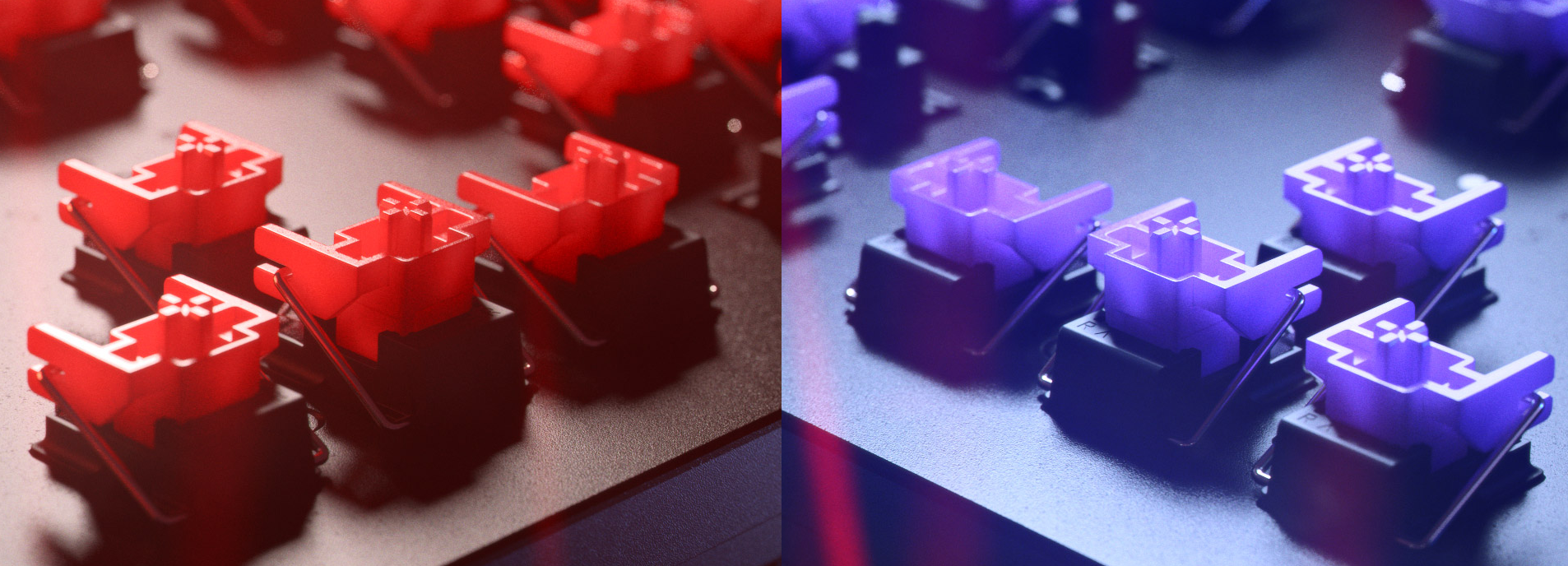
Clicky or Linear?
You can get two key options in TKL: linear or button clicky Linear Button has been upgraded to be quieter. At the heart of it all, the reason why you might want to buy a Razer Huntsman keyboard is the optical switch, or as Razer calls it, the optomechanical switch. It came to the market in 2018 and is experiencing a rapid increase in popularity, for a good reason. Our sample of the Huntsman V2 TKL came with the red linear variant of the switch, and in a game-focused keyboard like the Huntsman V2 TKL, I prefer the linear optical. So, thanks, Razer, for this.
The Keyboard is also available with an optical clicky switch but no touch options. Razer markets optical switches as being faster, touting all sorts of excellent terms like “speed of light” and “fastest performance you’ll ever experience.” The way the switch travels is so fluid that it exudes a feeling of luxury you don’t get on many keyboards – at least. Not without entering the territory of expensive custom keyboards. What makes this button so fast is the 8000Hz HyperPolling technology.
This Keyboard lowers the latency, as Razer puts it, by .2ms. While this is great, it’s a bit overwhelming, and you need a good CPU to handle the usage that comes with it, but you can lower it. There’s only one thing: Because the switch is optical, it consumes more power than standard electric mechanical keys, meaning the Keyboard cannot be wireless. So, there are cables. And stabilizers are not the same as Cherry-based boards. Most keys fit, but longer keys don’t. The stock keycaps are double-shot PBT, so most people won’t bother upgrading them.
Razer Synapse 3 for customization
You can access settings related to RGB effects through the Razer Synapse 3 application. Through the same software, there is also an option to adjust the function of each button. The Huntsman V2 TKL has onboard memory for storing macros and other configurations. Apart from playing games, Synapse can tell you the current weather. I installed Chroma Weather, which turns the Keyboard on to match the weather outside. Since it was raining, the Huntsman V2 flickered blue randomly across the board. It’s a bit pointless but fun to play around with. One of the reasons I enjoy Synapse so much is that there’s so much to play.
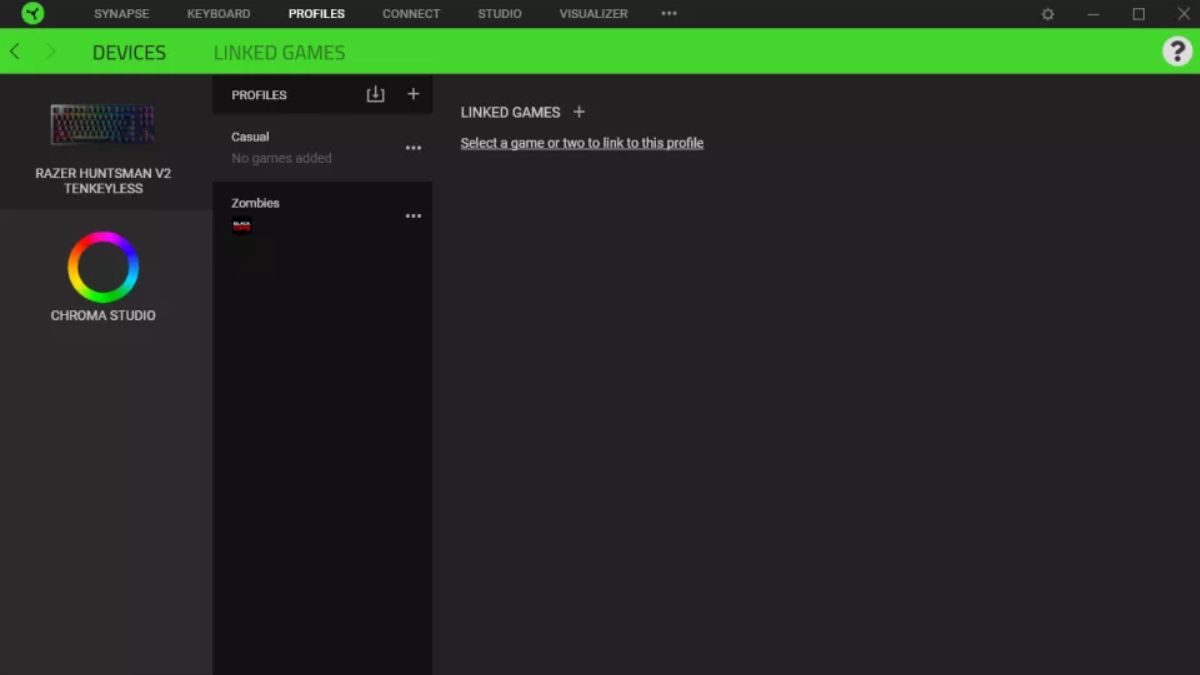
Game performance
When it comes to gaming, Huntsman V2 TKL is a fun companion. The smaller keyboard layout is so gamer-friendly what’s more like something tiny like the Razer Huntsman Mini or BlackWidow V3 Mini; it lets me play at a lower DPI, resulting in more accurate shots. Pair that with a comfortable armrest, height, and smooth switches, and you mostly forget all about the Keyboard while playing – and that’s the best compliment I can give the Keyboard. Everything went smoothly.
Pros
- PBT keycaps
- 8,000Hz polling rate
- Leatherette wrist rest
- Oh-so smooth linear opto-mechanical switches
- Quiet typing
- Tidy design
- Detachable USB-C cable
Cons
- No media keys
- Although comfortable, wrist rest has a handful of issues
- No tactile switch option

The Razer Huntsman V2 Tenkeyless is suitable for:
- Competitive gamers: The Huntsman V2 TKL is a premium keyboard with high performance and extra comfort. Suitable for gamers who often play at a competitive level. Plus, this device doesn’t take up much space on the table.
- Casual gamers: This Keyboard can be an exciting option for those who play games to relax. Moreover, the design is compact and easily fits into a bag if you want to take it on a trip.
- Mobile employees: Huntsman V2 TKL is also suitable for mobile workers who need a keyboard to type fast.
- Content creators: If you’re looking for a sleek keyboard with customizable keys and profile storage to suit your work needs, the Huntsman V2 TKL might be the answer.
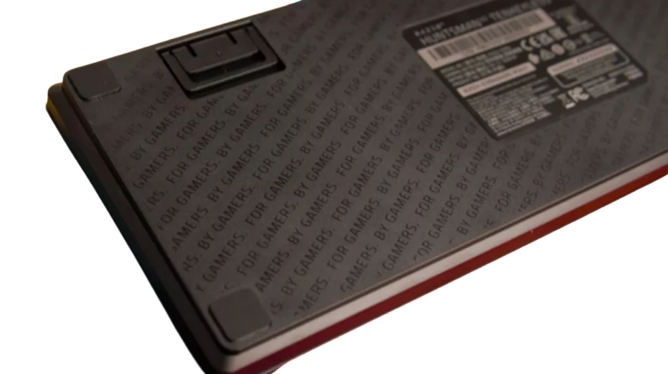
Advantages of Razer Huntsman V2 TKL (Clicky Purple):
- Sturdy construction
- Slim and compact body, easy to carry on the go
- Hyper Polling 8K: perfect for competitive (?) gamers
- Clicky Purple Switch is fun for typing and playing games
- Razer Chroma RGB with 16.8 million colors
- Easy customization via Razer Synapse 3
- Detachable braided cable
- Get a soft and comfortable wrist rest
Drawbacks of Razer Huntsman V2 TKL (Clicky Purple):
- Noisy!
- Wrist rest is not equipped with a connector to the Keyboard, so its position is easy to shift
- Relatively high price
- The polling rate of 8K on the Keyboard may not be a feature most casual gamers need
Price
The Razer Huntsman V2 TKL is now available on the Razer website for US $159.99

Overall
The updated Razer Huntsman V2 TKL is a high-quality mechanical keyboard with optical switches. Unless you’re bothered by ticking the stabilizer and case ping, nothing terrible, but overall the refresh feels a bit tedious. For lovers of First-Person Shooter (FPS) games. This high polling rate would be more useful on a mouse, like in the Razer Viper 8K series of mice, especially if I play games with a high frame rate and use a monitor with a high refresh rate.




