Razer Barracuda Pro, Review, Lots of features, Price

Razer Barracuda Pro Review
Razerthink – The Razer Barracuda Pro for $249.99 should be more than the barracuda X, which has strong audio quality and versatility for a wireless gaming headset. The Razer Barracuda Pro costs $249.99 because it takes the design of the Barracuda X and adds active noise (ANC), Bluetooth connectivity, and THX Spatial Audio. Razer decided to stick its mic into the earcup instead of using a detachable boom mic like the Barracuda X and most other Razer gaming headsets; Razer promises to take the best gaming sound and enhance it with the best expectations ever released.
And Razer also refrained from shading their logo on each earcup in green, the Barracuda Pro alone is a more lifestyle-oriented headset, and that’s confirmed by active noise and dual wireless connection features. ANC is quite effective, giving you hearing protection between you and the world, with a battery life of 40 hours. At USD 250, Razer is betting on active noise canceling technology and the new TriForce Bio-cellulose 50mm driver to deliver an experience worthy of its premium price tag. No luck; most manage to do that, but not without a few important flaws.
The Razer Barracuda Pro Wireless is an over-ear hybrid designed for usability, whether you’re gaming or taking it more casually. Like other headphones in the Barracuda lineup, such as the Razer Barracuda Wireless and the Razer Barracuda X Wireless, they come with a 2.4GHz wireless dongle for consoles and Bluetooth, so that you can stay connected to your phone. Razer has also equipped these headphones with multiple adjustable (ANC) and integrated microphones to make them even more versatile, so they look less gamer-centric. They also support the Razer Synapse 3 software on PCs and the Razer Audio app on smartphones for added customizability.
Specs Razer Barracuda Pro
| Driver Type | 50mm custom drivers |
| Impedance | 32 Ohms |
| Frequency Response | 20 – 20,000 Hz |
| Design Style | Closed back |
| Microphone Type | Dual integrated beamforming noise canceling |
| Connectivity Options | (Simultaneous) Wireless 2.4 GHz and Bluetooth 5.2 |
| Cord Length | N/A |
| Weight | 0.75 pounds (340g) |
| Lighting | None |
| Software | Razer Synapse, Razer Audio app |
| Battery Life | Up to 40 hours |
| Price | $250 |
Check out our post also about the Razer Headset
Design
The Razer Barracuda Pro has a design that follows the Barracuda X; the Razer Barracuda Pro doesn’t look like the wireless gaming headset like most on the market; while competing headsets tend to mix materials and add interesting designs that evolve, the Barracuda Pro is made almost entirely of plastic (excluding the internal headband). metal), which likely contributes to lightweight and comfort. And an interior stainless steel headband for rigidity and super soft and comfortable cushioning. Memory foam earpads go a long way in optimizing comfort for the shape of the headphones. Earmuffs made of faux leather allow for airflow.
Each headphone can be tilted up/down for customized adjustments. You can even rotate the headphones to lay flat on a surface. The size is easy to adjust, and the mechanism doesn’t tend to get hair stuck in it, unlike other headsets. It stays in place well without pinching the head too hard.
And only one brand logo on the Pro model is the simple all-black Razer logo on the earmuffs, and the only use of Razer’s signature green color is on the small accent found on the microphone mute button. This creates a neat and clean aesthetic that any traveling listener should feel comfortable exercising in public.
One thing the headphones put away in their goal to fit into a lifestyle headset is the boom microphone, one of the biggest changes in the Razer Barracuda Pro’s design over the standard Barracuda X or Barracuda. The traditional boom microphone has disappeared, replaced by a small slot along the front edge of the earmuff that hides the headset’s built-in beam-forming microphone. Put. No mic protruding or gaping hole from which it has been pulled. The microphone is already built into the headset itself.
Comfort
- Weight : 0.75 lbs
- Clamping Force: 1.1 lbs
The Razer Barracuda Pro is comfortable pair of headphones. The padding on the headband is comfortable and doesn’t put too much pressure on your head. If you have a small head, headphones can feel bulky, even in the smallest settings. The soft faux leather material and memory foam ear cushions create an adequate seal to assist passive noise isolation without generating excessive heat or sweat.

Razer Barracuda Pro Kontrol Controls
The left earcup also has a USB-C port for charging, a power and microphone mute button, and a volume wheel on the bottom and back. The right earcup has a multipurpose source-switch/ANC button below the hinge. These buttons are quite easy to use, thanks to their different placement and textures. However, the headset creates confusion by having a button to adjust the ANC intensity and double to activate Bluetooth connectivity when you hold it down.
- OS Compatibility: Not OS specific
- Ease Of Use: Good
- Feedback: Good
- Call/Music Control: Yes
- Volume Control: Yes
- Microphone Control: Mute/Unmute
- Channel Mixing: No
- Noise Cancelling Control: On/Off
- Talk-Through: On/Off
- Additional Controls: SmartSwitch Button

On the right ear cup:
- SmartSwitch button
- Single press: Cycles between ANC on, off, and ‘Quick Attention’ mode, which allows you to better hear your surroundings without taking your headphones off.
- Double press: Switches between Bluetooth and the dongle’s 2.4GHz connection.
- Triple press and hold last press for two seconds: Switches between normal and ‘Gaming Mode,’ which offers lower latency when connected via Bluetooth.
On the left ear cup:
- Mic mute: Mutes and unmutes the mic.
- Volume wheel: This allows you to adjust the volume.
- Power button
- Single press: Plays and pauses audio. Also answers and ends calls.
- Double press: Skips to the next track.
- Triple press: Skips to the previous track.
- Press and hold: Turns the headphones on and off.
Connectivity
This headset supports Bluetooth 5.2 in addition to a dedicated HyperSpeed Wireless connection using an L-shaped USB-C dongle that is compatible with PC, PlayStation, and some mobile devices. Pro’s main differences are the 50mm “Bio-Cellulose” speaker driver and Hybrid Active Noise Canceling,
Razer Barracuda Pro with 2.4GHz wireless and Bluetooth 5.2, which you can swap by double-tapping the SmartSwitch button. The former is the preferred mode for gaming use, thanks to lower latency. The latter allows the headset to connect to anything that supports Bluetooth audio, including smartphones, tablets, PCs, streaming devices, etc.

Sound Performance
As a Razer product, this headset is marketed for gamers. Like any other gaming headset, you can still use it for music, movies, etc. Gaming headsets typically excel at gaming while providing varying, often lower, levels of quality when used for other purposes. This is not the case for the Razer Barracuda Pro. Audio sounded great, whether I was connected via Bluetooth or a 2.4 GHz dongle, thanks largely to the headset’s “TriForce Bio-Cellulose 50mm drivers”. In terms of loyalty and crispness in general.
When using the default presets with THX Spatial Audio off, the Razer Barracuda Pro has a neutral sound profile that is flexible enough for different audio content. There’s a bit of extra bass to add thumps, rumbles, and booms to the audio, though the overemphasis on the mid-highs makes vocals and lead instruments a bit loud. Luckily, you can fine-tune the sound using the app or its companion software, depending on the connection you’re using.
With ANC “Hybrid Active Noise Cancellation” on the headset where you are walking around your neighborhood while also receiving calls on your phone. This headset does a good job blocking things like engine and engine noise, which helps in enjoying music and hearing people on the phone in somewhat noisy environments. It also reduces wind noise but doesn’t completely drown out the whistling sound in my ears — the microphone seems to work better there, blocking it from the ears of other people calling you.
And for those who like to experiment with changing their audio, there’s an equalizer, plus switches and sliders for adding bass, normalizing sound, and prioritizing sound clarity in the company’s Synapse software. But in my testing time, I found the default settings sounded the best.
Software
Razer Synapse is Razer Software that controls almost all of their peripherals; The main tool is the ability to upgrade headphones and dongle firmware. Beyond that, the software enables a dedicated equalizer, microphone volume, and side tone adjustment. Synapse also allows access to Razer’s audio spatialization solution for headsets. It’s powered by THX Spatial Audio and can deliver some impressive faux-surround sound effects with the right settings. It’s certainly not for everyone and should likely be avoided when listening to music.
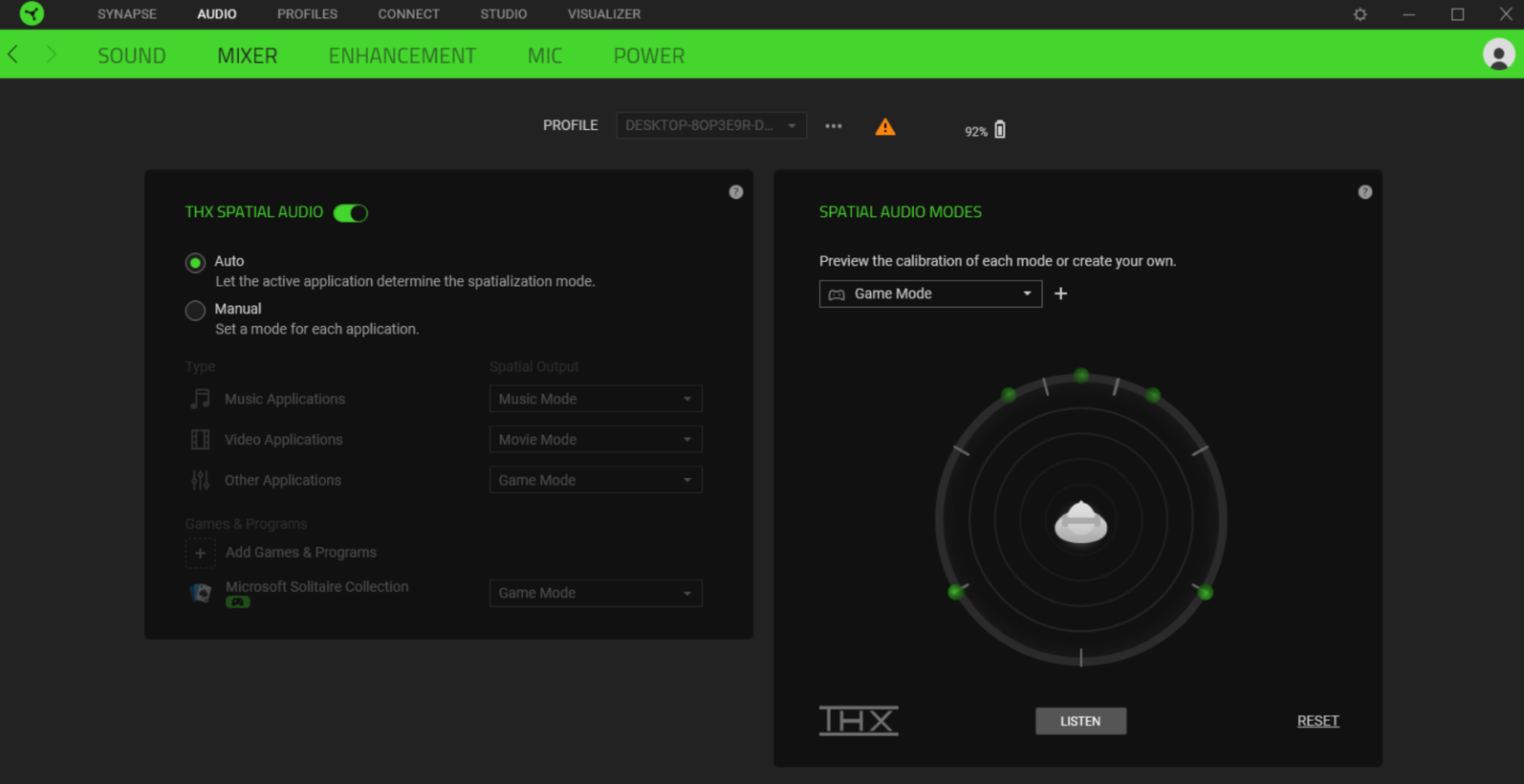
Pros
- Lots of features
- Long-range wireless
- Good build quality
- Sound quality
- Muted aesthetics make it usable anywhere
- Improved bass compared to Razer’s previous flagship wireless headset
Cons
- Limited support for consoles
- Turning ANC on flat out ruins some games’ audio
- USB-C dongle’s design makes it a potential problem
- No boom microphone
Price
The Razer Barracuda Pro is now available on the Razer website for US$249.99
Overall
Considering the price, it’s no surprise that Razer also offers some mix of spatial audio support with the $250 headphones. The Barracuda Pro would be an excellent audio solution for the right crowd. To justify that $250 price point, I think you should use this headset for all your audio needs. With a well-integrated microphone and active noise cancellation. The Barracuda Pro is also very comfortable (though that can vary by head size) for long-term use and the battery life looked great in my limited time test.
Razer’s 40-hour rating is probably pretty conservative. And the included rigid zippered carrying case is better than I’ve ever seen with some headphones that cost hundreds more. Suppose you are someone who simultaneously needs a solid, comfortable and affordable solution for your gaming headset needs and your media consumption needs. In that case, the Barracuda Pro is still worth a look.





