Razer Wolverine V2 Chroma Review, Fantastic Replacement

Razer Wolverine V2 Chroma
Razerthink – Razer’s Wolverine controller for Xbox proves to be a powerful alternative to the Xbox Elite Controller and other competing solutions. Easily one of the best Xbox controllers on the market, the Razer Wolverine V2 Chroma takes everything it learns from its predecessor and packs it into one neat Chroma-ready package. US Street Price $149.99.
Since 2017, Razer’s Wolverine Ultimate Gamepad has been one of the best upgrades you can get for an Xbox One, Xbox Series S, or Xbox Series X. Still, because it’s just a cable, some might mind, but the mechanical buttons, customizable components, and rear trigger blends into an effective gamepad worthy of the “Elite” price.
Razer has finally released Ultimate’s true successor, the Razer Wolverine V2 Chroma, which updates the Ultimate’s full feature set with a new controller design with a distinctively shaped handle and, true to its name,,, customizable RGB lighting. The Wolverine V2 Chroma is incredibly comfortable and feature-rich and retains the unique set of features that made the original good enough to justify wired connectivity. If you don’t mind the extra cables, the Wolverine V2 Chroma is flashy, functional, and fun.
The Razer Wolverine V2 Chroma features RGB lighting that provides a different experience, like holding onto something elite and various features that all types of gamers should pay attention to. Despite being more expensive than standard Xbox Series X|S controllers, the Razer Wolverine V2 Chroma provides many features not available for regular Xbox controllers. This gamepad also builds on the original V2 in several ways.
specification
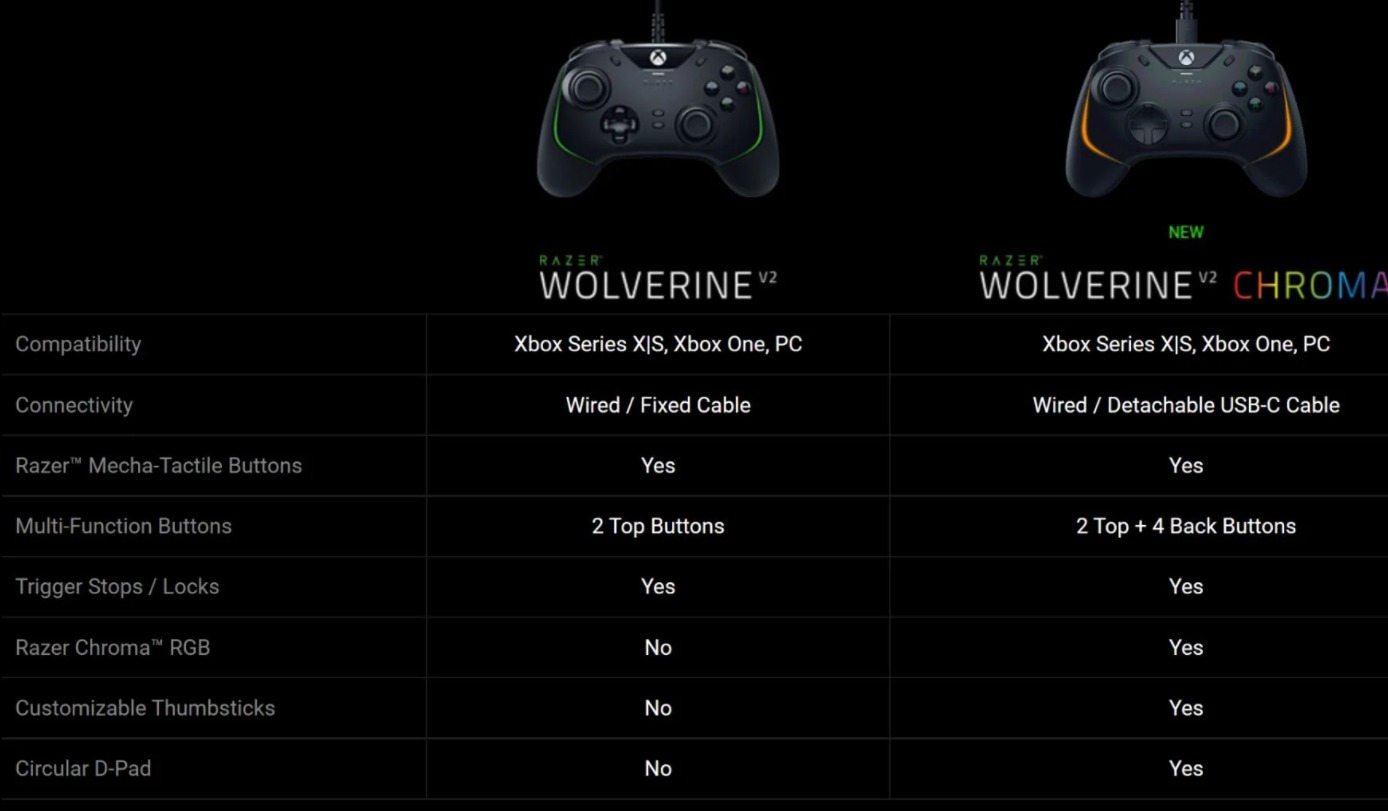
Design
The Razer Wolverine V2 Chroma has a more comprehensive and rounded shape than its predecessor, which feels more sophisticated and sets itself apart from Microsoft’s first-party Xbox gamepads. Wolverine V2 Chroma has a practically similar design to its predecessor Wolverine V2 with several essential improvements. The same comfortable rubber grips on the back and front of the controller and the ergonomic L-shaped design make the Wolverine V2 a pleasure to play with. However, the Chroma edition comes with an adjustable thumbstick, giving you a choice of Tall and Convex shapes for your thumb.
The Wolverine V2 Chroma has a similar design to the Wolverine V2 with a few changes. The same comfortable rubber grips on the back and front of the controller and the ergonomic L-shaped design make the Wolverine V2 a pleasure to play with. However, the Chroma edition comes with an adjustable thumbstick, giving you comfort options for your thumb. Measuring 6.5 by 4.13 by 2.59 inches (WDH), it looks and feels heavy, but at 10.09 ounces, it mirrors the standard 10.12oz Series X/S controller. The handle has been reshaped with a curved, rounded stem that creates a natural fit for your hand. Thick rubber grips on the sides and base of the grip keep this Xbox controller from swaying in your grasp.
The controller has two RGB illumination bands dividing the rubber grip and the surface, where you’ll find the analog buttons and sticks. The lights cycle through a rainbow of colors by default, but players can customize the pattern using the Razer Controller configuration app for Xbox and Windows. The overall button placement mirrors the previous Wolverine V2’s design, just below the incredible mecha-tactile switches. We see the first significant upgrade on the back, with four back buttons along with the top two buttons, all configurable with the Razer app. The buttons are very comfortable and satisfying to press when using this controller. It’s like using a mechanical keyboard, but it’s on your gaming controller! This feel is perfect for playing games that require hand speed.

Features, Connectivity, and Customization
Compared to traditional membrane buttons, Mecha-Tactile buttons allow gamers to click faster. Razer cites 40% faster actuation and response times for their controllers, making all the difference in competitive gaming. The Razer Wolverine V2 Chroma works flawlessly right out of the box when you plug it in. Comes with a detachable and cloth-wrapped USB-C cable a size of 3 meters. One of the coolest and perhaps most essential features is increasing or decreasing the maximum sensitivity on analog sticks on the go when paired with macro buttons. The sensitivity clutch feature can be handy for games where you need to aim or move more precisely for a short duration, such as FPS games.
Another feature of this controller is the inclusion of six additional multi-function buttons. There are two buttons above the controller, the bumper and the trigger. On the back, there are four different buttons. These added buttons are easy to access once you get used to them. All of these buttons can be remapped to suit the needs of gamers via the Razer Controller Setup for the Xbox app. To change the thumbstick cap is a great addition over the original Razer Wolverine V2 as the original style may not be liked by some users. The dead zone and sensitivity can also be adjusted to suit your needs, making this analog stick truly yours.
The LT and RT trigger buttons are equipped with a stop switch that reduces the required distance to activate the trigger. This can be useful for games that don’t require you to press the trigger partially. There are two macro buttons between the bumper and trigger that can give you even more options to play with, fully customizable with a Windows 10 controller or the Xbox App for Razer. And if that wasn’t enough, there are four additional paddles on the back in a two-by-two setup for six macro buttons.

One thing to also note is that this controller can only be used with a cable
although it does have a detachable USB-C cable. This cable is 3 meters long; this requires you to sit closer to your console, which may not always be possible depending on how far apart your setup is. But perhaps most importantly, there’s virtually no latency for competitive gaming, and wired is the best option for that, but not having the optional wireless or Bluetooth modes feels like a loss. Using this Razer Wolverine V2 Chroma, you should download the Razer Controller Setup app for Xbox. It allows you to fully customize your experience with the controller, including creating different profiles for different games, changing Chroma RGB settings, and more.

Special features
One particular return feature makes the Razer Wolverine V2 Chroma stand out from its face button and the D-pad’s mechanical switches feature, which reduces input lag a bit and provides a noticeable tactile click when you press it. As a mechanical keyboard, the switches in the V2 Chroma use a physical mechanism to “activate” the input, sending a signal to your Xbox or PC.
According to Razer, using mechanical switches results in faster actuation and can reduce split-second lags from each input. The tactile bumps also confirm that you’ve fully pressed each button, resulting in incredible speed and accuracy. They also feel comfortable pressing. Clicked buttons have smooth action and remove any signs of button squishiness, a common complaint even on great controllers. The feedback and feel of the mechanical keys make for a fast tapping experience across the gamepad very satisfying.
Performance
The game I’ve just tried with this controller is Fortnite; every button press feels like it makes an impact, from jumping to dodge shots to shooting back at your opponent. The customizable buttons didn’t make me comfortable, but you have to get used to it because, in this game, we need hand speed; they do offer some or many advantages. With Wolverine, V2 Chroma retains the already sizable feature set that made Wolverine Ultimate the top Xbox One controller for years.
The V2 Chroma also has interchangeable analog sticks. You can swap convex and concave stick-tops quickly. They are held magnetically, making them very easy to remove while still feeling tight and responsive as you play. Unlike the Ultimate, the Wolverine V2 Chroma one-piece D-pad is non-replaceable. The Wolverine V2 Chroma has a trigger lock—a competitive feature that shortens the trigger’s travel, making it easier to press it very quickly. I wouldn’t say I like sudden stops when you pull the locked trigger, but they do help for competitive play.
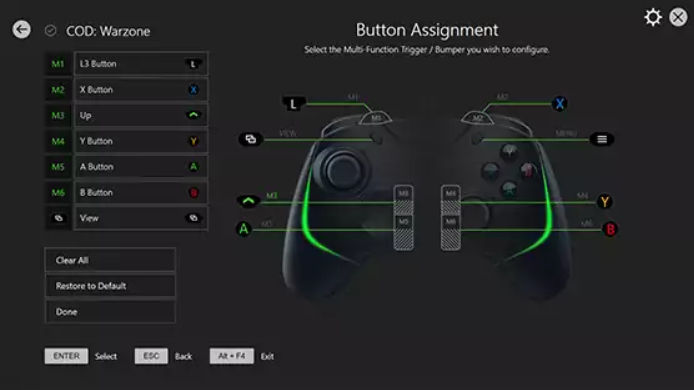
Pros
- Extra customizability, mechanical buttons feel great, excellent ergonomic design
- Various additional mappable buttons
- Back paddles return
- Great action on the buttons and sticks
- Kopling sensitivitas terasa hampir seperti bermain curang
- RGB
Cons
- No wireless connectivity, not included in Razer Synapse on PC
Price
The Razer Wolverine V2 Chroma is now available on the Razer website for US$149.99
Overall
At $149.99, we’d probably go for the standard one, but it’s been the top Xbox One controller for years. With the advent of the Razer Wolverine V2 Chroma, they’re going to keep this position even more. It’s meant for high-end gamers who want to take advantage of Razer’s programmable buttons and sensitivity adjustments.
Customization options in the extra button layout and RGB format make it feel more premium than the The Razer Wolverine V2 Chroma is an excellent controller, a fantastic replacement for the standard Xbox controller.traditional designs found on every console. Once you get it, I hope you can feel it and will forget the money you have paid.




