Razer Raptor 27 Review, Gaming, Monitor

Razer Raptor 27 165Hz
Razerthink – The Razer Raptor 27 165Hz with a large 27-inch, 1440p large gaming monitor. The Razer Raptor 27 165Hz was born after the Razer Raptor 27 144Hzwith a higher refresh rate, and you have the option to purchase the VESA Mount Adapter separately. Still, This monitor has many of the same features and performance as the previous monitor. This monitor has native FreeSync variable refresh rate (VRR) support with G-SYNC compatibility to reduce screen tearing.
Gaming feels very smooth and responsive, thanks to fast response times and low input lag. Despite being designed as a gaming monitor, it offers excellent features for content creators as it displays an extensive color gamut in SDR. However, it has an IPS panel with a low contrast ratio and doesn’t have a local dimming feature, so blacks look gray in a dark room, and it’s not an ideal choice for gaming in a dark room.
The Razer Raptor 27 is here to feel unique and premium. Not only is its game and video performance among the best, but it also has a unique style and exceptional build quality, adding to its credibility. A premium experience that only high-end monitors can provide. When style, build quality, and design are combined with solid playability and excellent image quality, it’s something special that only a few products can boast.
The Raptor 27 is a stunning first gaming monitor for Razer, combining high style and incredible performance in a rugged package that any gamer will envy. It doesn’t have an sRGB mode, but the DCI-P3’s wide gamut looks great with SDR and HDR content and will appeal to gamers looking for vibrant colors.
Razer Raptor 27 .
Specifications
• Panel / Backlight Type : IPS / W-LED, edge array
• Screen Size / Aspect Ratio : 27 inches / 16:9
• Max Resolution & Refresh Rate : 2560×1440 @ 165 Hz
Free Sync: 48-165 Hz
2560×1440 @ 165 Hz FreeSync: Compatible with 48-165 Hz G-Sync
• Depth & True Color Gamut : 10-bit (8-bit + FRC) / DCI-P3
HDR10, DisplayHDR 400
• Response Time (GTG): 4ms
• Brightness (mfr): 360 nights SDR
480 nits HDR
• Contrast (mfr): 1000:1
• Speaker : None
• Video Input : 1x DisplayPort 1.4
1x HDMI 2.0b
1x USB-C

• audio : 3.5mm . headphone out
• USB : 1x USB-C, 2x downstream
• Power consumption : 25w, brightness @ 200 nits
• Panel Dimensions WxHxD w/base : 24.2 x 15.4-19.3 x 7.5 inches (615 x 391-490 x 191mm)
• Panel Thickness : 1.6 inches (41mm)
• Bezel Width : Top/side: 0.3 inch (8mm)
Bottom: 0.6 inch (17mm)
• Weight : 25.4 pounds (11.5kg)
• Guarantee : 3 years
Design
The Razer Raptor 27 165Hz features a non-curved, non-curved design and weighs 20.6 lbs (9.3 kg), 13.0″ (33.0 cm) wide and 7.5″ (19.1 cm) deep. The Razer Raptor 27 looks almost identical to the Razer Raptor 27 144Hz. It has the same stand with a square base and tracks to route your cables, and there’s an LED light under the frame. It’s a simple design that will look great in any setting.

The back of this monitor is simple, and cable management is served via tracks on the stand. You cannot mount the display yourself on the wall as you will need to purchase a VESA Mount Adapter, which is sold separately by Razer. The border measures (0.8 cm) in thickness (18.5 cm), The build quality is fantastic. It is very well built and so solid throughout.
The stand is made of aluminum and holds the screen very well. The 90-degree tilt adjustment is excellent for accessing inputs and easy to adjust. The back of the net is wrapped in premium fabric. Plus, the included cables follow the cable management path with ease, which helps keep your room looking clean.

Performance
OSD Features
OSD Raptor 27 is well organized and efficient. There are six picture modes, a THX preset, three options, and a separate HDR mode. HDR can be set to Auto so that it will switch automatically between signal types. A complete set of gaming features included Adaptive-Sync toggle, a highly effective two-level overdrive, backlight strobe reduction, and frame rate counters and Chroma, which refers to lighting effects, not color gamut.
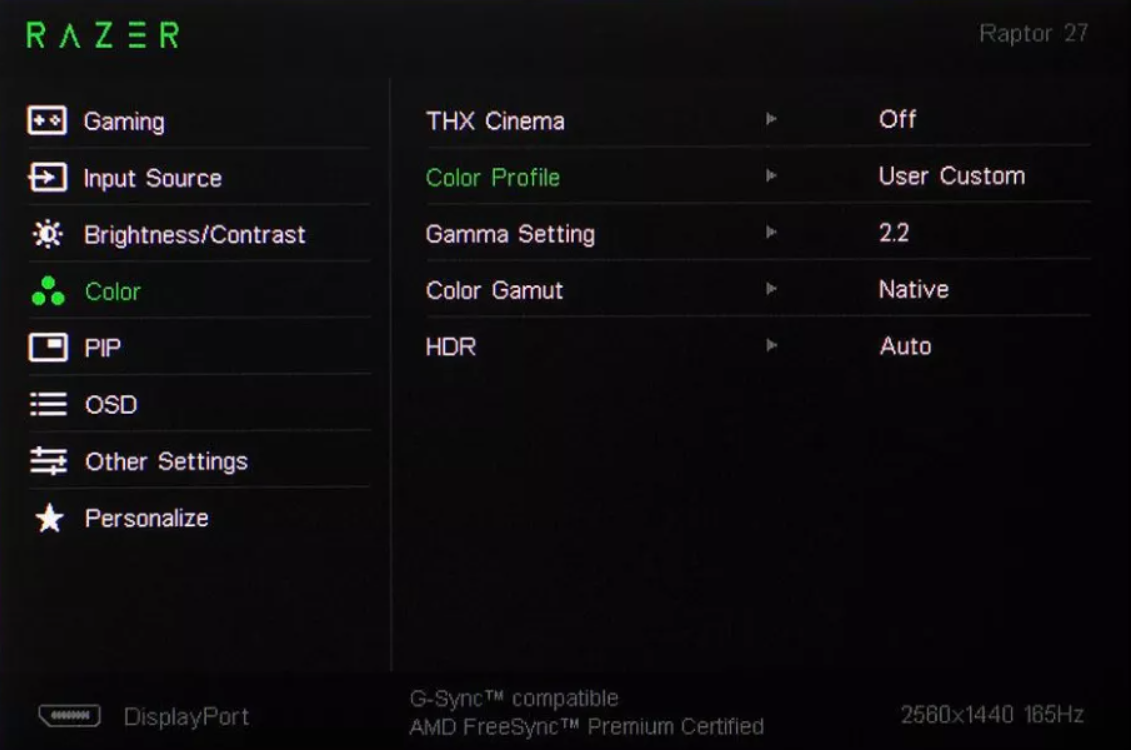
If you enable the backlight strobe, the light output will be reduced by 60% and Adaptive-Sync disabled. It makes movement very smooth, but the reduction in brightness is very aggressive. With so many solid choices made in the chassis design of the Raptor 27, I don’t think I’d be surprised to see Razer choose the best way to navigate the on-screen display (OSD) menus: the five-way joystick.
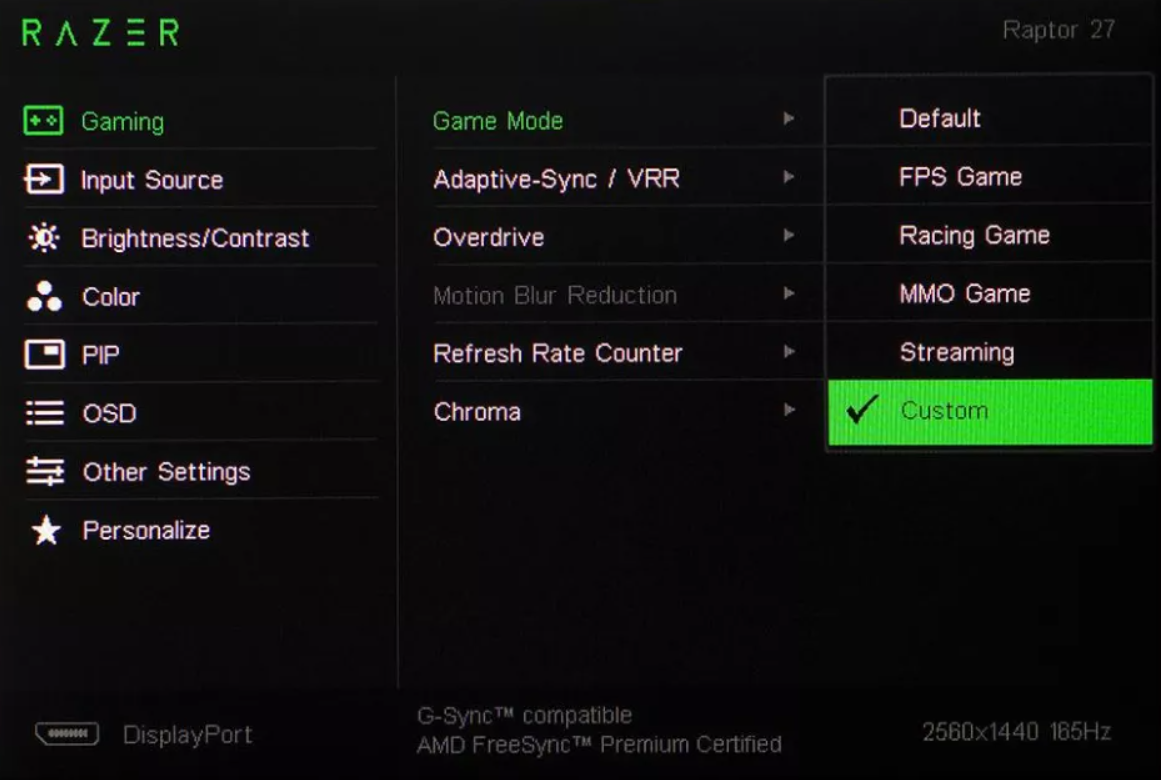
Games & performance
As a first gaming monitor, I didn’t have high expectations for the Raptor 27. So I was surprised when the display started to show high marks on the left and right. First, the RGB result nailed the top of the curve with a perfect 100 percent score. RGB primarily determines how well a display will handle internet-based content, and in this test, the Raptor 27 didn’t need any help making it to the top of the list.
Despite being rated only as an HDR400 monitor (with a peak brightness of 420 nits, the screen jumps that line to deliver 453 nits in HDR mode, while SDR results come in at a more reasonable reading 358 nits. Compared to its black level of 0.27, the Razer once again surpassed its contrast ratio rating (1,000:1) to produce a contrast ratio of 1,678:1.
For input-lag testing, this monitor recorded a near-record-low input-lag time of just 1.7 ms. This monitor is for those looking for something more than pure performance. From unboxing to settings to gameplay, it delivers a premium experience. In the language of automotive journalism, it goes as fast as it looks. It’s not just a great monitor; it has the gaming credibility to go with high style and a premium build.
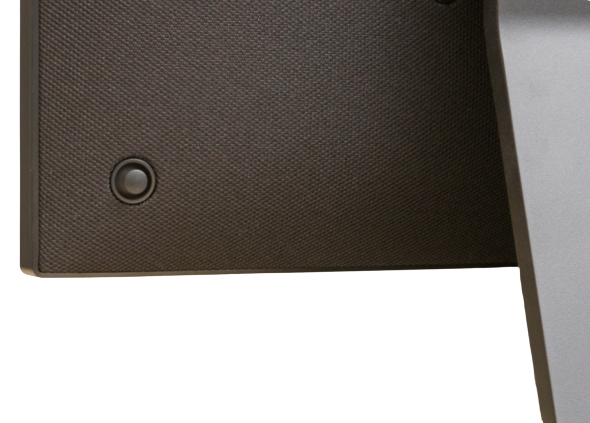
The Razer Raptor has very low input lag, namely 5.1 ms Native Resolution, Native Resolution @ 60Hz 9.9 ms, Variable Refresh Rate 5.6 ms, Variable Refresh Rate @ 60Hz N/A, 10 Bit HDR N/A, Black Frame Insertion (BFI) 5.0 ms. This Razer Raptor 27 165Hz monitor is for those looking for something more than pure performance. From unboxing to settings to gameplay, it delivers a premium experience.
It’s not just a great monitor; it has the gaming credibility to go with high style and a premium build.
Gaming is definitely the forte of the Razer Raptor 27 165Hz, Typical contrast for an IPS monitor, with bright whites and decent (if not super-deep) blacks. The wide color gamut makes everything we play with look better.
AMD FreeSync and Nvidia’s G-Sync adaptive sync technology on the Razer Raptor 27, the screen shows no signs of tearing or slowing the action.
According to Razer, this panel supports AMD’s FreeSync, but Nvidia has also designated the Raptor 27 as G-Sync Compatible. It doesn’t have Nvidia’s dedicated G-Sync circuitry in it but works in a functionally identical way to monitors that earn the full “G-Sync Certified” badge.

Price
The Razer Raptor 27 is now available on the Razer website for US$799.99
Overall
But some people want more than just work. If you’re looking for the high style and build quality of a safe, Razer’s Raptor 27 is the answer. The Raptor 27, in its new 2021 version, features 165 Hz, Adaptive-Sync for the G-Sync and FreeSync platforms, best-in-class video processing, and beautiful images for SDR and HDR content. Despite having average IPS contrast, it displays one of the broadest color gamuts available.
It also has pro-grade accuracy across all its gamut modes and is the only monitor to be THX certified. Whether we’re playing games, watching videos, or passing the workday, this monitor looks fantastic. The premium price tag pays off when it comes to building quality. With its original fabric back cover, forged aluminum mount, custom cabling, and sleek LED lighting, the Raptor 27 easily wins the style contest.
There are many monitors available with gaming displays, but this one is on another level. It will improve the stamp of any desktop – and its accuracy means it can also double-task and screen content creation. Razer only makes one monitor, but the Raptor 27 is the best display. It’s not cheap, but if you buy it, you’ll never regret purchasing the best. It provides a premium gaming experience and is fun to use. Razer Raptor 27 165Hz Highly Recommended.




