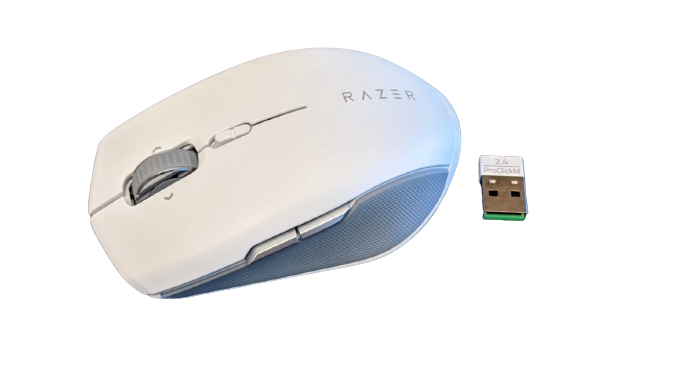Razer Pro Click Mini Review, Weight, Price

Razer Pro Click Mini
Razerthink – Two years ago, Razer launched a mouse called the Pro Click. Continuing its efforts to penetrate the professional worker market, Razer has introduced a mouse that supports productivity rather than aiming for a headshot in Valorant, namely the Pro Click Mini. Unlike other Razer products, the Razer Pro Click Mini impresses professionals with its modern, white design. There are no flickering RGB lights found on this mouse.
The Razer Pro Click Mini so a small dedicated wireless mouse designed for portability and productivity. This mouse is well built and sturdy and has an ambidextrous, low-profile build that fits easily into most laptop bags. The Razer Pro Click Mini has two buttons on the left side, a scroll wheel that opens for free scrolling, and an L/R tilt for horizontally navigating a spreadsheet or document.
The Razer Pro Click Mini connects wirelessly with a USB receiver or via Bluetooth, and you can pair it with up to four devices. There is also a storage compartment for the USB receiver under the palm rest panel. Despite its small size, it is heavier in weight as it uses a single-use battery for power. But this mouse is too small for users with bigger hands to comfortably use any grip.
Specs
| Sensor Model | Optical |
| Max Sensitivity | 1,600 DPI (12,000 via software) |
| Polling Rate | 1000 Hz |
| Programmable Buttons | 7 |
| LED Zones | None |
| Cable | None |
| Connectivity | Razer HyperSpeed 2.4GHz wireless + Bluetooth |
| Measurements (LxWxH) | 3.94 x 2.46 x 1.34-inches (100.2 mm x 62.7 mm x 34.2 mm) |
| Weight (excluding Wifi) | 88 grams with 1x Alkaline AA battery, 111 grams with 2x Alkaline AA batteries |
| Price | $79.99 |
Design
As well as being $20 less than the Pro Click, the Razer Pro Click Mini is noticeably smaller, measuring 3.94 by 2.47 by 1.34 inches (LWH) versus 5.06 by 3.13 by 1.88 inches. Whether you prefer a lighter or heavier mouse, this mouse uses one or two AA alkaline batteries (including two) and weighs 3.1 or 3.9 ounces; The Pro Click uses a micro USB charging cable and weighs 3.7 ounces. As the name implies, Pro Click Mini has compact dimensions: 100 x 63 x 34 mm. The design is symmetrical and low-profile so that it feels solid in hand; Razer doesn’t forget to embed a textured rubber layer on the left and right sides.
The build quality on the Razer Pro Click Mini is so cool. It has solid textured rubber and plastic shell grips on the sides and a scroll wheel for extra control. Since the scroll wheel has an L/R tilt capability, it has a slight wobble and a slight wobble. Also, the body is made of one large piece of removable plastic, so the L/R click button wobbles a little from side to side, but this won’t be noticeable in everyday use.
The Razer Pro Click Mini has seven programmable buttons, one fewer than the main left and right panel Pro Click, a clickable scroll wheel, left and right scroll wheel tilt, and small Forward and Back thumb buttons on the left side. The small rocker switch behind the scroll wheel shifts between tactile (with detents or clicks for steps) and free-rotating scrolling when you want to cover a lot of vertical distance. The mouse is nearly silent in operation and has a life expectancy of 15 million clicks.
The bottom of the Mini has buttons for switching between up to four devices such as laptops, desktops, and tablets or phones, using one 2.4GHz wireless and three Bluetooth connections. The tiny 2.4GHz USB Type-A dongle, which can also control one of Razer’s productivity keyboards, is stored for travel in the slot between the batteries if you lift the top cover.

Shape
- Length : 3.9″ (100 mm)
- Height : 1.4″ (34 mm)
- Width : 2.5″ (63 mm)
- Grip Width : 53 mm
Weight
- Maximum Weight With Wire : N/A
- Maximum Weight Without Wire : 121 g
- Minimum Weight Without Wire : 92 g
- Weight Distribution : Back-heavy
- Extra Weights : No
In The Box
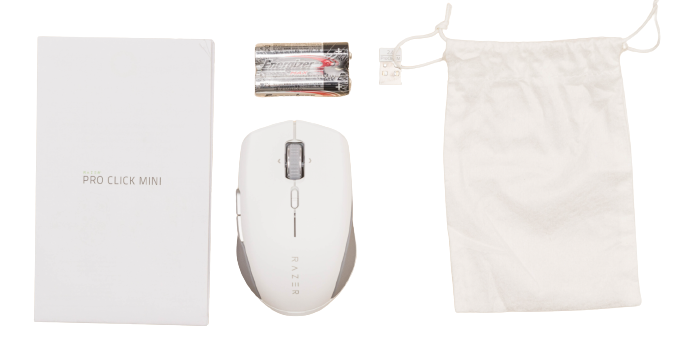
- Razer Pro Click Mini
- 2x AA Energizer Max alkaline batteries
- USB receiver
- Travel pouch
- User guide
Feature
Pro Click Mini has several excellent features. The first is a tactile but silent switch, with an estimated resistance of up to 15 million clicks. The second is a scroll wheel that can switch between Tactile or Free-Spin modes, just like the Razer Basilisk V3 released recently. To switch between the two modes, press the button below the scroll wheel. This mouse can connect to a total of four devices at once; three via Bluetooth, one via a 2.4 GHz USB dongle, with a switch to switch connections at the bottom of the mouse.
Using two AA batteries, the battery is believed to last up to 725 hours in Bluetooth mode or 465 hours in 2.4 GHz wireless mode. If the mouse feels too heavy, the user can insert only one battery, but the durability will not be that long. And the Synapse 3 Software allows you to adjust the sensitivity for the Pro Click Mini and its four-way tilt-click scroll wheel and adjust the DPI and seven customizable buttons to add shortcuts that remap mouse functions, such as changing right clicks to the back of the browser. button (or add a macro via a separate software download.)
It’s still more customizable than what you’ll find on many productivity mice, but the lack of lighting options is sorely missed here. All Razer Pro Click Mini buttons can be changed through Razer Synapse. Changing its function is not only limited to activating standard keys such as the F1, Shift, or character keys but can also be set to run certain programs or shortcuts when pressed.
Compatibility between Mac and Windows also varies between productivity and gaming lines. It’s odd that while Razer’s latest gaming products have Windows and macOS compatibility, the Pro Click Mini doesn’t and only supports Microsoft’s OS. Oddly, the Razer productivity line doesn’t work with a Mac, but the Razer DeathAdder V2 gaming mouse does (via Bluetooth).
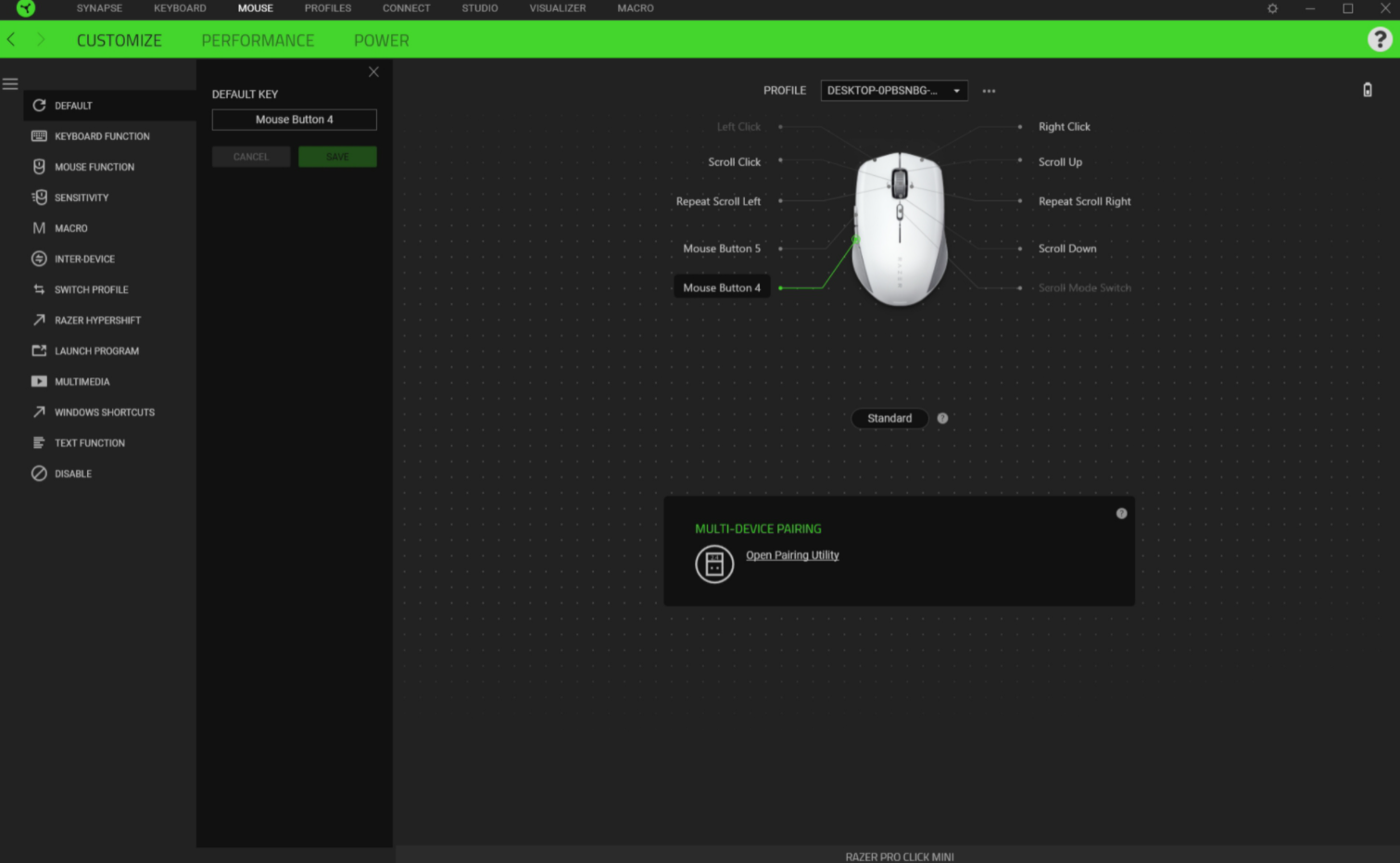
Performance
Regarding performance, Pro Click Mini relies on an optical sensor with a maximum sensitivity of 12,000 DPI, which is very high for a non-gaming mouse size. He is also equipped with mouse feet made of PTFE so that his movements can feel smooth on the table. Incidentally, Razer also has a new mouse pad variant, the Pro Glide XXL, which measures 94 x 41 cm.
Then click on the Pro Click Mini is silent, and the scroll wheel doubles up using the rocker switch to provide two productivity-tuned options that I quite enjoy. The free spin mode allows the wheel to scroll through endlessly extended pages fully and feels liberating when skimming lengthy Slack discussions.
On the other hand, Tactile mode offers precise, locked-in incremental scrolling. The scroll wheel can also double as a set of customizable buttons, as it can be pressed and tilted in four directions. Movements are sharp and produce a satisfying click to confirm input. Razer promises up to 725 hours of power on Bluetooth and 465 hours on HyperSpeed. During one 9-5 work shift, the mouse never dropped below 100%. When using USB 2.4 GHz for HyperSpeed, every move and click is as responsive as a wired connection.
Meanwhile, when using Bluetooth, it takes half a second for the cursor to respond to movement upon waking (this happens every time the mouse comes out of sleep mode). Otherwise, every move that follows feels just as responsive as HyperSpeed. Usually, when reviewing mice, we prefer to have the option for a wired connection. But the wireless approach here makes this handy little mouse feel freer in action. It also saves a lot of time when transitioning between laptop and desktop if you use it for both machines.

Pros
- Sleek, premium form factor, and ergonomics
- Silent switches and dual-functioning scroll wheel with four-way tilt-click
- Configurable for 2.4 GHz and Bluetooth connectivity
- 7 programmable buttons
- Can pair with up to four devices.
Cons
- Only Supports Windows
- Heavy, mostly due to AA batteries
- Not many software customization options
- No rechargeable battery.
Price
The Razer Pro Click Mini is now available on the Razer website for US $79.99 and in Amazon $79.99
Overall
The Razer Pro Click Mini is an impressive mouse for office use. The feel is well built, and the ambidextrous shape is comfortable to use. You can reprogram most keys using the companion software and even assign a Hypershift key for more programmable input. It connects wirelessly with a USB receiver or via a Bluetooth connection. Unfortunately, it is only suitable for use with fingertip grips, and larger hands may have difficulty using it due to its small size. I wish Razer’s productivity line would open up its compatibility to include macOS and have more lights to customize in its software.