Razer Naga X Review, Mouse, Price, MMO

Razer Naga X
Razerthink – The new Razer Naga X carries a lighter MMO mouse, and the Naga X has just 85 grams, more than 30 grams less than the Naga Pro. However, the changes don’t stop there, at $79.99. The Mouse is an excellent maouse for MMO games.
It has a design with 12 buttons on the left side and lots of programming, including scroll up/down, CPI buttons, and right-click buttons. The Mouse has a high polling rate and good click latency, though not as low as other Razer Naga X mice. This Mouse is very well built, with no loose or squeaky parts.
Specifications
• Sensor Model: Razer 5G Optical
• Sensitivity: 100-18.000 DPI
• Polling Rate: 125/500/1,000 Hz
• Polling Rate: 125/500/1,000 Hz
• Programmable Button: 16
• Zone and LED Color: 2x RGB
• Cable: 6 feet (1.8m), braided
• Connectivity: USB Type-A
• Measurements (LxWxH): .69 x 2.93 x 1.69 inches (119.13 x 74.50 x 42.93 mm)
• Weight: 3.88 ounces (110g)

It has a unique finger rest on its right side to place your third finger. It is suitable for people with medium or large hands when used with claws or palm grips. The Mouse feels but lateral upgrade from the previous model. Keluaran terbaru pada model dasar menciptakan alternatif yang berarti untuk other models through its lightweight. Weighing just 85 grams, the Naga X has entered the ranks of the lightest mice, which is impressive considering the weight an entire thumb grid has to add.
Design
The Razer Naga X looks completely matte black, with glossy accents near the scroll wheel. RGB is Visible on the scroll wheel and its 12 buttons. What’s different from its predecessor is that the Razer logo doesn’t light up. The most significant change is that the Naga X dramatically reduces the weight of the Pro, dropping from 117 grams to just 85 grams.
At the same time, its sturdy shell is structurally solid.
With Length 4.6″ (118mm), Height 1.7″ (43mm), Width 2.8″ (72mm), Handle Width, 69 mm and Maximum Weight With Wire 110 grams, Maximum Weight Without Wire 86 g, Minimum Weight Without Wire 86 g, Weight distribution becomes centralized Centered, Extra Weight None.

The Razer Naga X is quite large.
So it’s not very comfortable for travel, especially the cables that can’t be removed. The Mouse has a right-handed design and has a finger rest on its right side for the third finger to rest, and there is a textured pinkie rest just below it.
Given its size, the Mouse is not suitable for people with small hands. The Mouse uses a Razer Speedflex cable. Using PTFE Feet on the Razer Naga X is fantastic. This Mouse glides smoothly on the mouse pad.
Razer Naga X Performance
With Razer Naga X feels excellent. Its lightweight makes a difference in the game when used. And most importantly, the Mouse allows me to keep my hands on the WASD and prepare a game strategy on my thumb. The Naga X uses Razer’s 5G optical sensor, which is specified for up to 18,000 CPI, 50g acceleration, and a max speed of 450 inches per second (IPS). 5G still packs strong specs.

The 5G Optical Sensor has also received a slight upgrade as it now offers a max DPI of 18K, though it may fall a notch below Focus+ on the Naga Pro. It feels like a fair trade. For the record, the maximum acceleration has been reduced from 50G to 40G, although you probably won’t feel the difference in practice. The Mouse has perfect click latency. In addition, the scroll wheel has a rubber grip that is like sand and RGB on each side.
Razer Naga X Software
Razer Synapse software is still a winner for me over software from other manufacturers, so easy to access and use,
Razer Synapse 3 software is excellent, very friendly, with a relatively simple layout.
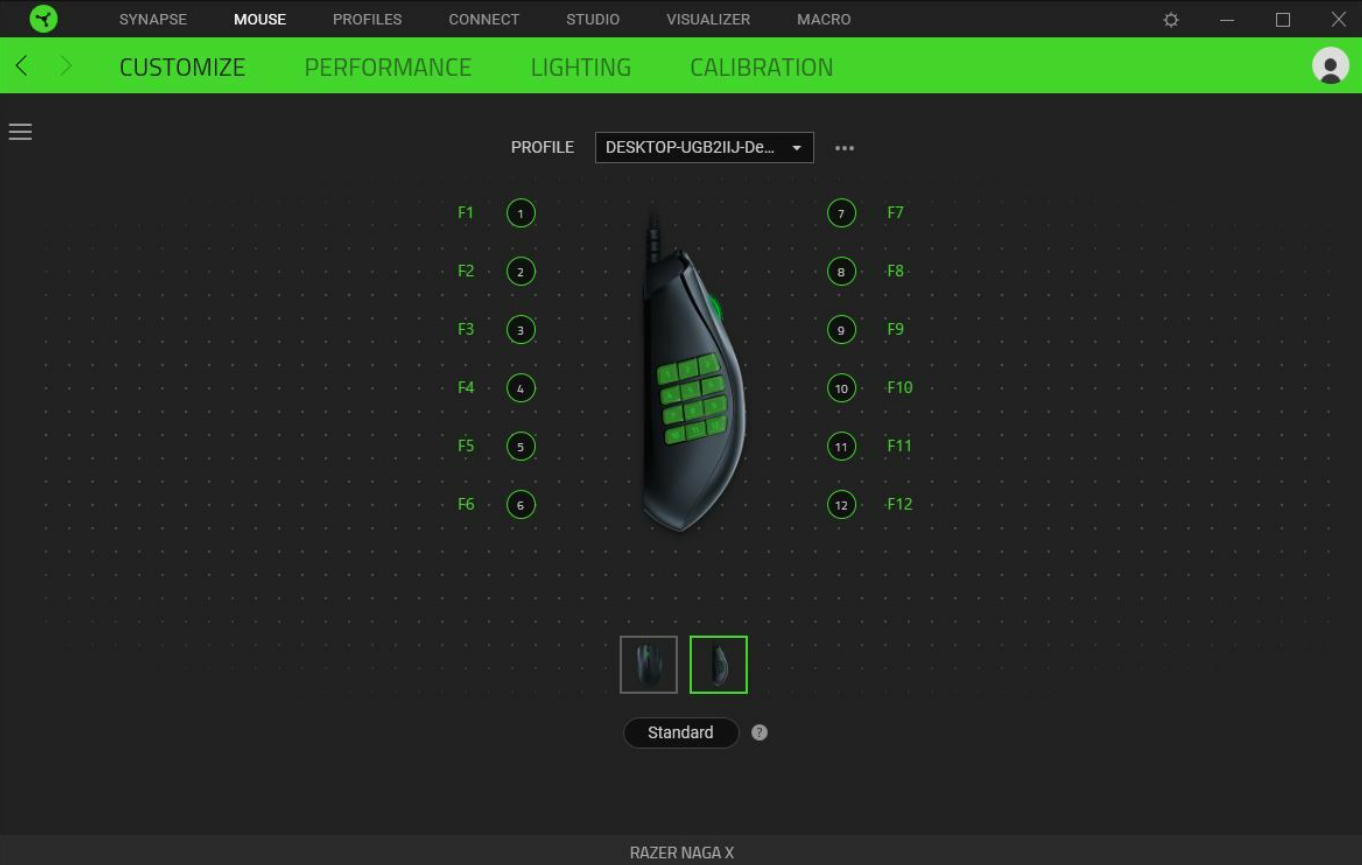
Let’s remap the keys and customize the RGB, and you can save your settings to the onboard memory so you can retain them when you switch computers. You can create unlimited button profiles in Razer Synapse, although only one profile can be saved to the onboard memory on the Naga X.
Pros
- Full, 12-button keypad on the thumb side
- Comfortable, wide design
- Light for an MMO Mouse
- Strong sensor
- 16 programmable buttons Configuration button mappings via Razer software
- Design feels great in larger hands
Cons
- Supports just one onboard profile
- Thumbpad buttons can be hard to differentiate
Price
The Razer Naga X is now available on the Razer website for US$79.99
Razer Naga X Overall
The Razer Naga X is a great mouse, despite the many missing features and minor changes. However, the lightweight design, upgraded internals make for a solid buy at $79.99. Remember, the Razer Naga X is not a bad mouse. Still, When we consider the price, The Mouse competitors around excel in many areas, including the competition from Razer itself.
It’s a competent and comfortable mouse for playing MMO games, but there are better options out there.




