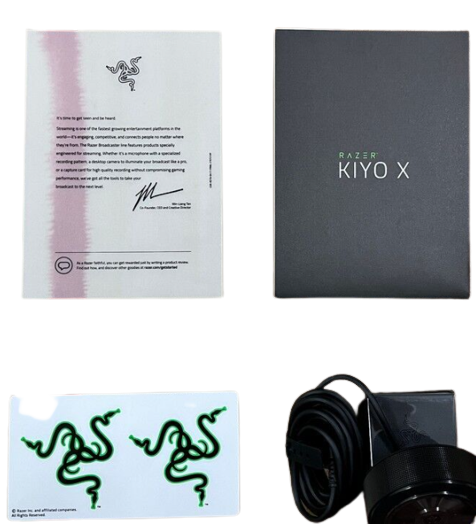Razer Kiyo X Review, webcam 60 FPS, Good Quality, Price

Razer Kiyo X
Razerthink – Razer is synonymous with anything gaming-related. Coupled with the introduction of the Razer Kiyo X webcam, the latest Razer Kiyo webcam series comes at a more affordable price than the Pro version. But the essential features in it are still presented. The company wants to be the go-to brand for all things gaming hardware and accessories, and to be honest; there are quite a few companies out there that are synonymous with gaming. Razer stepped into the webcam space a few years ago with their Razer Kiyo, complete with an onboard ring light.
Razer has released three webcams, all slightly different in features and price. The first is the Razer Kiyo ($99), which has a built-in ring light and the ability to stream at 1080p/30fps or 720p/60fps. And the company released the Kiyo Pro, a $200 webcam with an adaptive light sensor, HDR capability, and uncompressed 1080p/60fps recording. Since then, the company has released the Razer Kiyo Pro, with the ring lights edited to support the more powerful CMOS sensor. Kiyo Pro is a little pricey for all but the most dedicated streamers. If you want something a little more “entry-level”? Razer has released the new Razer Kiyo X.
The third and newest entry in the lineup is the Razer Kiyo X, which has the same features as the standard Razer Kiyo but comes without a built-in ring-light (more on this later) and a significantly lower price tag of $79.99. Let’s start our review of the Razer Kiyo X with the unboxing. Razer Kiyo X is your standard Razer gaming peripheral packaging, wrapped in a signature black and green color scheme. Inside, you will find items.

- User guide
- Razer Stickers
- Welcome not by Razer CEO Min-Liang Tan
- The Razer Kiyo X webcam itself
Razer doesn’t compromise on quality to get a lower price. Although not as luxurious as those found on the Kiyo Pro, the flagship lens is excellent and captures color and detail with high accuracy. At that price, the Kiyo X competes with some of the leading industry brands like Logitech and is an easy choice if you want a cheap webcam.
Specification
| Video Resolution | 1080p/30fps, 720p/60fps, 480p/30fps, 360p/30fps |
| Field of View (FOV) | >82° |
| Image Resolution | 2.1 Megapixel |
| Still Image Resolution | 1920 x 1080 |
| Connection Type | USB 2.0 |
| Focus Type | Auto |
| Video Encoding | YUY2(not for all video resolution)/MJPEG |
| Mounting Options | L shape joint and Tripod (not included) |
| Image Quality Settings Customization | Yes |
| Cable Length | 1.5 meters braided cable |
| Audio Codec | 16 bit 48 KHz |
| Polar Patterns | Omnidirectional |
| Compatibility |
|
Design
While it resembles the Razer Kiyo Pro, the Kiyo X is smaller. The Razer Kiyo X is 3.15 inches thick and 2.53 inches in diameter, compared to the Kiyo Pro variant’s 2.77-inch diameter and 3.54-inch thickness. The camera lens is protected with Corning Gorilla Glass 3 to protect it from scratches or breaks easily when dropped. Razer Kiyo X is ABS plastic and doesn’t feel too flimsy.
The cable itself is pretty annoying and cannot be removed like the Pro version. So I have to arrange it as well as possible so that the table still looks neat. The length of the cable is about 1.5 meters. Kiyo X can be mounted on your monitor or laptop screen at almost any angle. You don’t have to worry about scratching or leaving pinch marks on the screen, thanks to the non-slip rubber pad. It can also be mounted on a flat surface and on a tripod (the product does not come with its tripod). Overall, it is pretty easy to install, and it stays in position very well.
The Razer Kiyo X uses an L-shaped stand as its main base. Razer Kiyo X makes it relatively easy for us to use it on various devices, whether on a monitor, a PC case, or even a tripod. It is pretty easy to adjust the stand because the short height can be adjusted quickly and is quite sturdy. On the other hand, the camera can be lifted up or down to 125 degrees.

Image and microphone quality
Kiyo X graduated with flying colors. Image quality is so excellent for its price point. Autofocus does an excellent job of detecting changes and focusing when needed. Even in not good lighting conditions, the webcam does not do an excellent job of maintaining image quality. The only drawback of the webcam is that you have to choose between 1080p/30 FPS or 720p/60 FPS. Kiyo X doesn’t offer 1080p/60 FPS video resolution. If you are looking for a webcam that produces 1080p at 60 FPS, you should look for another webcam. However, if image quality is your only concern, the Kiyo X manages to do very well.
While the viewing distance or viewing angle on this lens supports up to 81.6 degrees and supports an audio decoder that uses 16bit 48khz if you want to use the microphone on this webcam, on the other hand, for connectivity, this webcam uses a USB which is just plugged in. The indicator light will turn on, which means it is ready to use. It would be perfect if there were a lens cap for safety reasons. Apart from the resolution, note that the webcam does not have a cover like the Kiyo Pro. For audio capture quality, the built-in microphone is acceptable but not exceptional. The quality is about the same as any laptop’s built-in microphone.

Feature
One of the essential features for any piece of technology is how intuitive it is, and luckily the Kiyo X is very easy to set up – plugin the webcam via USB, and off you go. Before launching the camera on my OBS, I downloaded the Razer Synapse software from the Razer website – it’s a great companion app to play around with different settings like brightness, contrast, saturation, and white balance.
The app has several default profiles that you can use and customize if you want, or you can use and save your custom settings. What’s great is that the scenes I adjusted in the Synapse app carried over when I added Kiyo to my OBS settings for streaming. The Razer Kiyo X is capable of full HD streaming, recording at 1080p at 30 frames per second, but if you prefer smoother video over image quality, you can opt for 720p at 60 frames.
The video quality that Kiyo puts out is fantastic for the price. I compared it to my current webcam purchased a few years ago for about $250, and the picture quality is very similar. The autofocus feature works pretty well and keeps me looking nice and sharp (literally), but the only adjustment I had to make was raising the saturation to make the colors in the frame stand out more. After that, I’m ready to Ace on Valorant when I stream on Youtube.
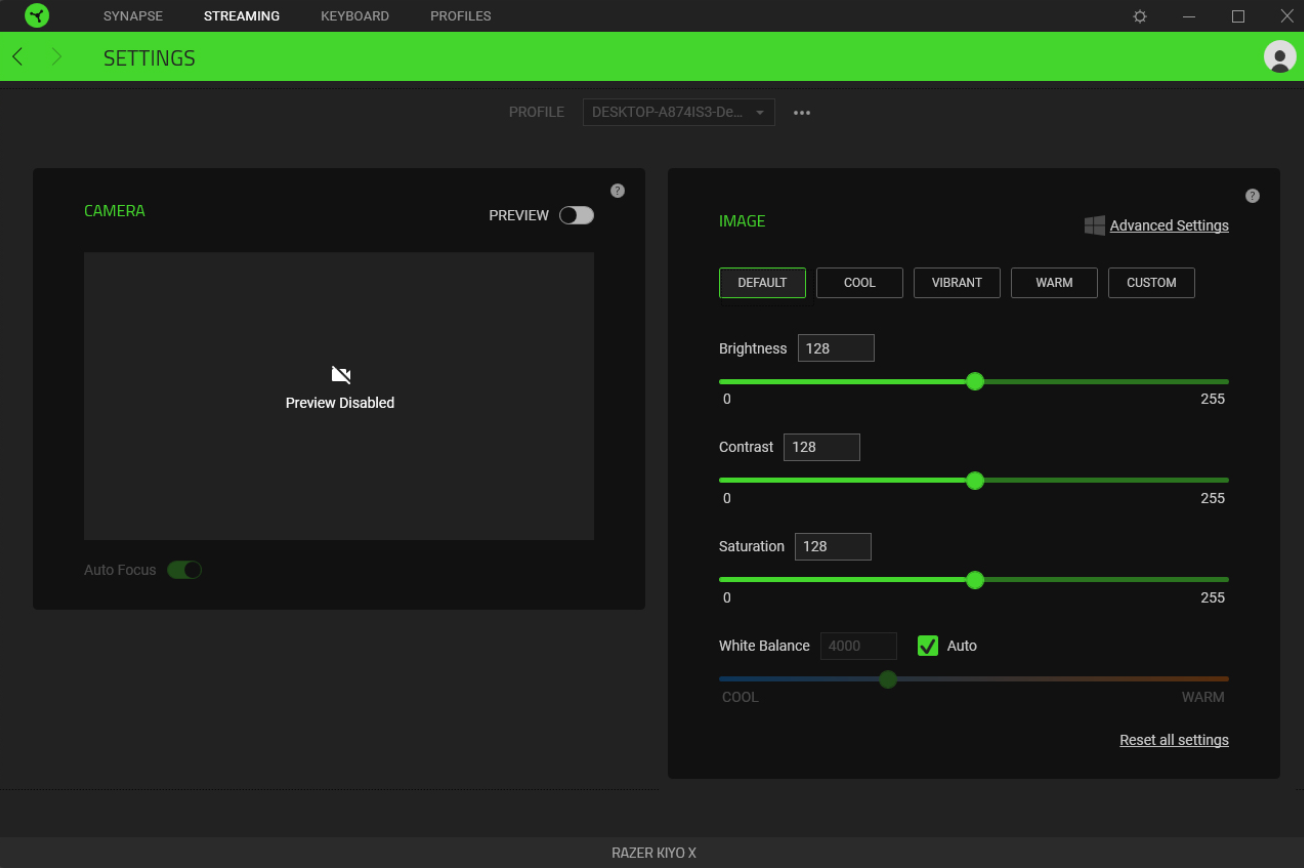
Pros
- Attractive, refined design
- High-quality construction with robust and adjustable mount
- Solid visual quality with excellent low-light performance
Cons
- Setting feature is bare bones
- No tripod or privacy cover included

Price
The Razer Kiyo X is now available on the Razer website for US$79.99
Overall
More than 2 times cheaper than the Razer Kiyo Pro, the Razer Kiyo X is an excellent mid-range streaming webcam. It’s a perfect choice for up-and-coming streamers or for anyone looking to invest in a solid webcam for virtual meetings and the like. If 1080p/60 FPS isn’t a requirement, I highly recommend the Razer Kiyo X for your webcam. The Razer Kiyo X is a fantastic product at a reasonable price point with impressive low-light capabilities, tackling challenging lighting scenarios with relative ease. Razer could have put a little more in the box to sweeten the deal, but it’s one of the best webcams I’ve ever used.