Razer Deathadder V2 X Hyperspeed Review, Price

Razer Deathadder V2 X Hyperspeed Review
Razerthink – The Razer DeathAdder V2 X HyperSpeed is the continuation of the DeathAdder line. Razer DeathAdder V2 X HyperSpeed is a wireless-only option with the same shape and size as most other models in this series. The main difference is that the CPI button is now on the edge of the left-click button instead of behind the scroll wheel, which may make the button difficult to reach for some.
Despite some flexing and creaking, the Mouse feels solid and is suitable for most hand sizes, although people with smaller hands may struggle to reach the CPI buttons when using a claw or fingertip grip. You can connect it via a USB receiver or Bluetooth, but you can’t use it with a cable like the similar Razer DeathAdder V2 Pro.
Performance-wise, it has very low click latency, mainly when used with the receiver, and a shallow lifting distance that you can adjust to suit your needs. Unfortunately, there are no side grips, making the Mouse a bit slippery. Razer continues to launch a variety of new peripheral products to accommodate the diverse needs of its users. Razer products are also present in the high price segment, and many are more affordable.
One of the things that attracted me to the Razer Deathadder V2 x Hyperspeed mouse was not the endorsement from Faker on the official page or the box, although it was an exciting addition. Instead, it is a dual feature present in the wireless connection, which is available in two options and two options for charging the battery.
Razer Deathadder V2 x Hyperspeed is a mouse with pretty complete features for a mouse. Starting from an ergonomic design, dual wireless features – one of which is highspeed, AA, and AAA battery options, Razer’s signature gen two mechanical switches, seven programmable buttons (7 of these buttons include right-left click and roller), as well as applications for customization that can also ‘stick’ on the Mouse via HyperShift.
The ‘X’ in the Razer universe denotes a cheaper version of the original model. At $59 (only $10 less than the wired V2 model), the Deathadder V2 X Hyperspeed adds wireless and Bluetooth connectivity and something unique – a replaceable battery system that promises over 230 hours of run time.
At their price (US$59.99) point, they also compete with the $129 Deathadder V2 Pro and might be a much cheaper option if you want the Deathadder’s ergonomics in wireless form. This Mouse is another wireless DeathAdder, but it doesn’t replace the existing V2 Pro; it’s in the lower range, bringing a good quality wireless gaming mouse to a more affordable price. The core of the V2X HyperSpeed retains the DNA of the iconic DeathAdder but makes a few trade-offs to lower the price and can live an easier life than its more expensive sibling.
Design
If Razer claims ergonomics and comfort on its official page and states that this design is an award-winning design, a claim can indeed be felt in natural products. If Razer claims ergonomics and comfort on its official page and states that this design is an award-winning design, that claim can indeed be felt in real products. When holding the Razer DeathAdder V2 X Hyperspeed mouse, this Mouse feels very suitable for gamers with pretty large hands. This Mouse has relatively lightweight, which is only about 103 grams for its large size.
The Razer DeathAdder V2 X HyperSpeed has the same iconic right-handed shape as other DeathAdder mice, but the CPI button has been moved to the left-click edge. It has a solid matte black plastic shell with glossy accents around the edges of the side buttons and between the left/right clicks. Also, a glossy black logo on the palm rest doesn’t light up. You can remove the entire top cover to replace the battery and store the receiver.

For device weight, At first, I was a little hesitant because when I opened it from the box, it felt too light. It seems a bit cheesy, but that all changed when I put the battery in. I happen to be using 1 AA battery, and when it snaps into place, the mouse weights just right. Not too light and not too heavy. The additional load from this battery has been calculated, so the Mouse still feels comfortable and not too heavy when it is used.
This mouse design is also suitable for right-handed users, not Ambidextrous, which all users can use. The shape tends to curve to the right, which is ergonomically very comfortable to hold with the right hand. For its appearance, this Mouse seems very simple and maybe too plain for a gaming mouse. The entire body is black, even including the Razer logo, usually highlighted in green or RGB lights.
There is no RGB light on this gaming mouse, and there is only an indicator light in the middle of the Mouse. In addition to functioning to show that the Mouse is on, this indicator can also provide an indicator of the connection used and the user-selected DPI level. This Mouse has seven buttons (including the right, left, and scroll buttons), of which the user can customize some buttons. In addition to the three main buttons, the other buttons are the two DPI adjustment buttons in the left corner and two extra buttons on the left side. These buttons use the Razer Mechanical Mouse Switch Gen 2, which is claimed to have a durability of more than 60 million times.

For the buttons themselves, apart from the three main buttons, right and left click and the scroll wheel, there are four additional buttons located, two next to the left click and one on the backrest area of the thumb. All button functions can be adjusted according to taste via the Razer Synapse 3 application with the Hypershift feature.
For settings and mapping buttons, there is no problem. Although the needs will vary for users – I find that there are some settings that I can’t do for productivity matters – but you can at least make various settings such as modifying all the buttons available on this Mouse for various purposes, adjusting mouse DPI performance for sensitivity. , set the power consumption. And if you’re using a mousepad from Razer, you can calibrate it for the best possible experience.
Of course, there is an optical mouse component on the lower side. And on the side, there is a switch to set the Mouse in the Off state or On in two connection options, namely using Bluetooth or using 2.4GHz WiFi (Dongle). Wireless connection with these two options is one of the main advantages offered by DeathAdder v2 X Hyperspeed. This Mouse is very interesting because users can choose the connection according to their needs.
Not Suitable For Those With Small Hands
The Razer DeathAdder V2 X HyperSpeed is not very suitable for gamers with small hands because it will be challenging to reach the end of this Mouse. Especially for those who have a Claw or Fingertip grip style and are more suitable for those with a Palm type.

Cheap But Still Offers Top Class Performance
If you think that the Razer DeathAdder V2 X HyperSpeed performance is poor because it has a relatively affordable price (US$59.99), you are very wrong. Fortunately, Razer still provides good quality for their “cheap” product variants. The Razer DeathAdder V2 X HyperSpeed has a 5G Advanced Optical Sensor up to 14,000 DPI. Not the highest indeed (the highest is around 20,000 DPI), but at least it’s good enough for the price offered. The DPI Rate can be set from 400, 600, 1600 (default), 3200, and 6400. Everything can be set further and in detail through the Razer Synapse application, which I will explain later.

There is a switch button at the bottom of this Mouse. The point is to change the mode between HyperSpeed (2.4Ghz) Wireless or Bluetooth in general. HyperSpeed means that you can use dedicated connectivity through a HyperSpeed receiver with zero latency as if you were using a wired mouse. I’ve been testing the Razer DeathAdder V2 X HyperSpeed for a week. Using it to play Valorant, this Mouse is quite responsive and accurate as a wireless mouse. Because this Mouse is quite heavy in calculations, I need ample space to move this Mouse to make it more comfortable.
This mouse movement is very responsive and precise; I feel like I’m not using a wireless mouse. The mechanical switches on each button also give a comfortable “click” feeling every time you act, such as shooting, for example. As for battery life, I honestly didn’t try any further. But when used to play games for a week, the battery provided still hasn’t run out. You will get AA batteries from Razer; they promise a battery life of up to 235 hours for HyperSpeed connectivity and 615 hours for Bluetooth connectivity. Without RGB, this Mouse is more durable.
Software
Like other Razer peripherals we’ve reviewed, the Razer DeathAdder V2 X Hyperspeed also has a configuration that can be accessed via the Razer Synapse app. The menus available in this application include custom mapping settings for available buttons, mouse sensitivity settings, calibration, and power settings.
All buttons can be rearranged for custom button mapping, except for the main left button. Eight function buttons can be set, including Scroll Click and scroll Up/Down. Of the many software from companies that offer gaming gear products, Razer Synapse, in my opinion, is the most “cool” for tinkering with various things in it because there are various settings to adjust sensitivity, macros, to lighting. However, this gaming mouse doesn’t have RGB, so you won’t be able to have fun setting it up.
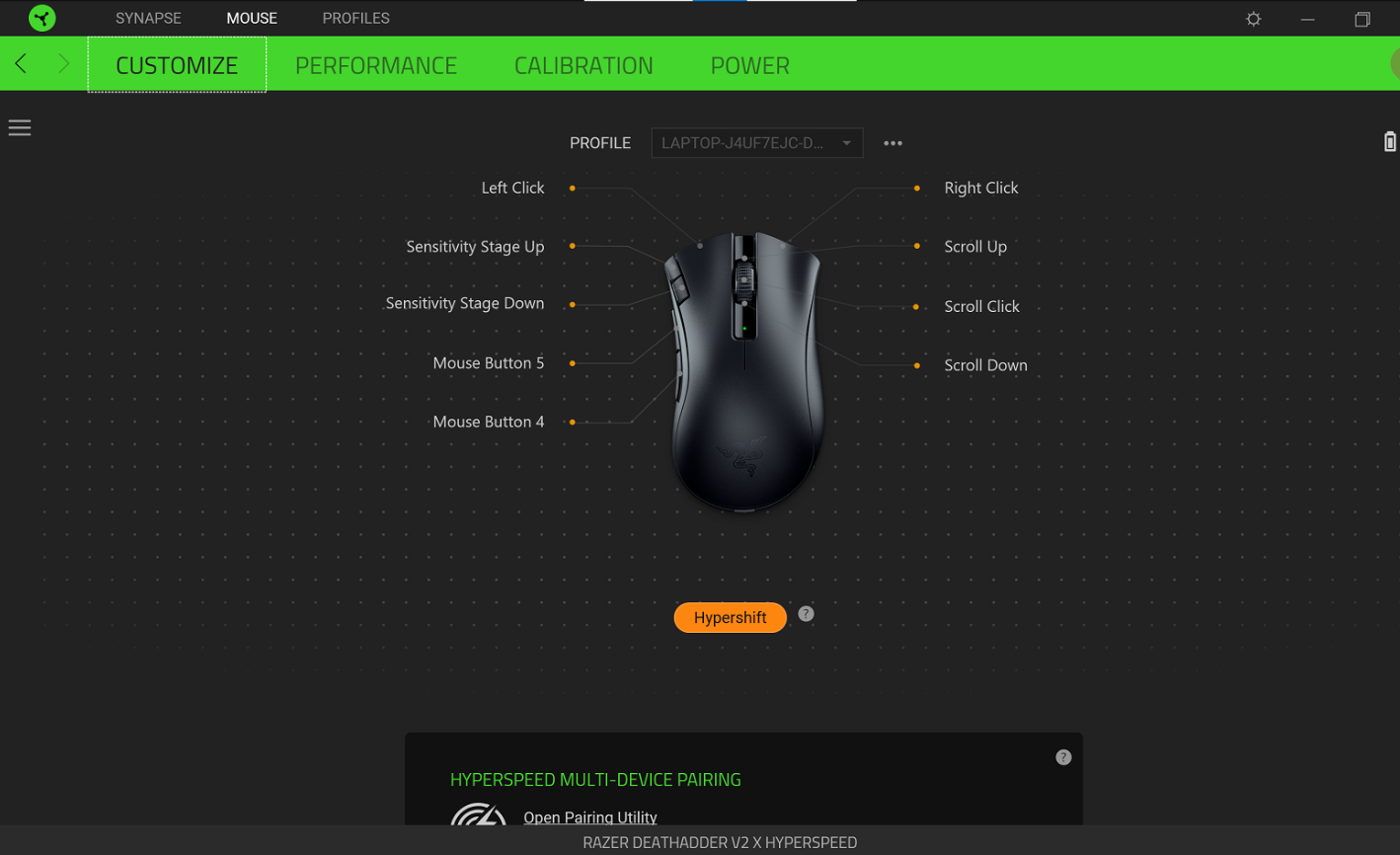
The DPI sensitivity setting is for the DPI button’s function in the Mouse’s upper left corner. The DPI button allows the user to set the DPI on the Mouse with five default levels, namely 400 DPI, 800 DPI, 1600 DPI, 3200 DPI, and 6400 DPI. However, users can set each DPI level with a maximum of 14000 DPI.
In addition, there is also a polling rate setting, with the default options that users can choose, namely 125,500 and 1000Hz. The higher the polling rate, the faster the response data sent from the Mouse to the PC. For gamers, of course, setting the highest poll rate will be more profitable.
The calibration menu can be used by users who want to calibrate the Mouse with the surface used to operate the Mouse, whether using a unique mousepad or directly on the table. As for the power menu, users can set sleep mode on the Mouse. When the Mouse is not used for a specific time that the user has set, the Mouse will go into sleep mode, of course, to save more battery power.
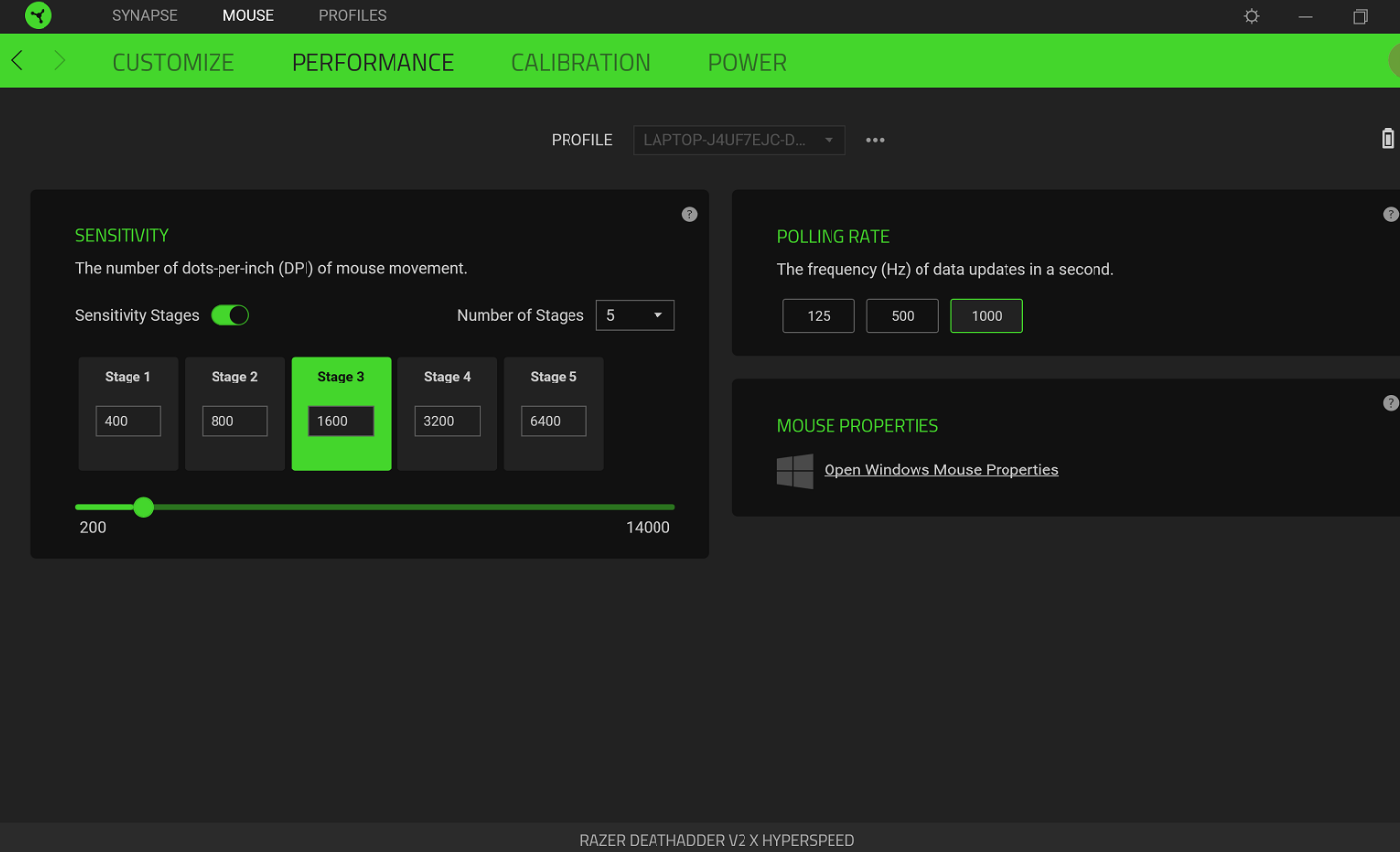
Price
The Razer DeathAdder V2 X HyperSpeed is now available on the Razer website for US$59.99
Overall
The Razer DeathAdder V2 X HyperSpeed is a relatively affordable wireless gaming mouse for a brand like Razer. The “affordable” price doesn’t mean it looks cheap. There are so many features to the design that it still seems expensive. This gaming mouse has a solid design, advanced features such as using two types of batteries, HyperSpeed connectivity like using a wired mouse, a relatively high DPI, to an optical switch from Razer, which is quite precise and comfortable. The drawback is that it is pretty heavy and unsuitable for small-handed gamers.




