Razer Blade 14 QHD 165hz Geforce RTX 3080 Black Review

Razer Blade 14 QHD 165hz Geforce RTX 3080 Black
Razerthink – The Razer Blade 14 blows people away, the perfect balance between power and portability with the Blade 14. Having this kind of performance at just a 14-inch build under 4 lbs is impressive on its own. Add to that the fact that it doesn’t suffocate under load, is well built, has a great screen and trackpad, and even has a long battery life; awesome!
Of course, all of this is at a hefty price tag. The compact chassis is just 0.66 inches thick but packs in an AMD Ryzen 9 5900HX processor and graphics up to Nvidia GeForce RTX 3080; it’s a surprising proposition for gamers on the move, and while in the Razer Blade 14’s test, it achieved top-class frame rates on high settings. Outstanding performance, very premium build quality, long battery life, and a very fresh look make the Blade 14 a pioneer in the future gaming laptops.
Razer Blade Specifications 14
Razer Blade 14 |
|
| Screen | 14 inch, 2560×1440 px, IPS equivalent, 165 Hz, matte, 100% DCI-P3 with FreeSync |
| Processor | AMD Ryzen 9 5900HX, 8C/16T, 3.3 Ghz base, up to 4.6 GHz Boost |
| Video | NVIDIA GeForce RTX 3070 with 8GB GDDR6 VRAM 80-100W with Dyn Boost 2.0 with AMD Vega and Optimus |
| Memory | 16 GB DDR4 3200Mhz (soldered) |
| Storage | 1TB M.2 NVMe |
| Connectivity | Intel AX210 Wifi 6 and Bluetooth 5.2 |
| Ports | 2x USB-A 3.2 gen2, 2x USB-C with DP 1.4 and PD 3.0 support, 1x HDMI 2.1, mic/earphone |
| Battery | 61.6 Wh, 230 W charger |
| Size | 320 mm or 12.59” (w) x 220 mm or 8.66” (d) x 16.8 mm or .66” (h) |
| Extras | individually lit RGB keyboard, Windows Hello HD webcam, stereo speakers, Kensington lock |
| Weight | 1.78 kg (3.92 lbs) |

Design
The Razer Blade 14’s design is exact. There are no more rounded edges from the previous iteration, replaced by tighter corners and a sleeker profile, wrapped in an industrial-looking matte-black finish. The Razer Blade 14 is the thinnest 14-inch gaming laptop currently on the market—only 0.66 inches, slimmer than the Predator Triton 300 SE (2020) and the ultra-thin Asus ROG Zephyrus G14 (2021), at 0.7 inches. Blade 14 has beaten them overall. The margins are small; the minimal difference shouldn’t affect your buying decision, but the dimensions are impressive and easy to appreciate.
Beyond the new screen sizes, the Blade 14 looks and feels like its 15.6-inch sibling and other relationships. Unless you hate Razer’s sleek metal and crumpled snake logo, this is a good thing. The build is one of the best among elite laptops, especially gaming rigs. The all-black paint, modern squared-off design, thin display bezels, and RGB-backlit keyboard are all present, and in some ways, even more, accessible to appreciate in a more compact chassis.
At 3.92 pounds (1.78kg), the Razer Blade 14 is light for a gaming laptop. However, its hefty power requirements mean it does require a severe AC adapter – this one weighs in at 1.7 pounds. While it’s relatively compact at 6.7 x 2.7 x 0.9 inches, the bricks along with the cord do add an uncomfortable extra lump to your pack. The power cord plugs out to the back of the laptop, which many gamers find more convenient.

AMD and Nvidia
Razer offers three configurations, priced at $1,799, $2,199, and $2,799 and in Amazon From there the components vary. The base model gets you a 144Hz full HD (1080p) display and a GeForce RTX 3060 GPU. The $2,199 mid-range model upgrades the show to a 165Hz panel with QHD (1440p) resolution supported by RTX 3070 graphics. Lastly, this $2,799 flagship comes with a QHD display same but upgraded GPU to GeForce RTX 3080. All displays support the AMD FreeSync Premium feature.. First, they have the same CPU, AMD “Zen 3” Ryzen 9 5900HX, eight-core, 16-thread mobile processor with base and boost clocks of 3.3GHz and 4.6GHz, respectively. All three models also come with 16GB of memory and 1TB of solid-state storage.
Component
The Ryzen 9 5900HX is a fascinating inclusion for a reason. Ryzen chips have proven to be incredibly fast and efficient (both on laptops and desktops), and it’s a departure from the Intel-specific solutions Razer previously used. And it must be said that playing games are now one of AMD’s advantages with its Nano Technology.
The graphics options also deserve focus; Razer’s offering of the RTX 3070 and 3080 is impressive. Nvidia allows manufacturers to set the GPU wattage that best suits their laptops, determining the power that a particular GPU can push. For example, a lower wattage RTX 3080 can perform as (or even lose) a higher wattage RTX 3070. It’s essential to pay attention to wattage when studying laptop specs and look closely at live test results.

The GeForce RTX 3080 in the compact Blade 14 won’t outrun the same GPU in a larger laptop, and that’s also true of our RTX 3070. With less space for heat dissipating hardware, this GPU isn’t configured at maximum wattage like large laptops. All three GPU options in the Blade 14 come with a TGP of 100 watts.
QHD FTW: Display
Either of these GPUs will take advantage of Razer’s high refresh rate display. comes with a 165Hz QHD (2,560-by-1,440-pixel) display. For the base model, competitive multiplayer games will run at high frame rates, and even the RTX 3060 should be capable of playing AAA games at 60fps. The base RTX 3060 GPU maybe a little underpowered for the 1440p resolution, but Razer has wisely paired it with the 1080p display option, so that shouldn’t be a problem.
The screen looks bright, sharp, and alive. The 14-inch screen, of course, can be small for some people, mainly if you’re used to playing on large monitors. However, if you’ve read this far, you’ve probably at least considered it, and the smaller screen is a necessity for portability. After you play, as long as you are in a comfortable setting.
Keyboard, Trackpad and Port
The Razer Blade 14 keyboard and trackpad work fine. The trackpad is centred in the wrist area, providing plenty of room for your hands to sit on either side. You’ll find it responds quickly and accurately and records solid clicks. As with any smaller keyboard, there are some compromises. The up and down cursor keys are half the size, and the Function keys are also slightly shrunk, making them a bit harder to target. But these are trifles in a good layout.

The buttons are comfortably backlit with no visible light leaks. Razer’s pre-installed Synapse software lets you tinker with the lighting of each button; you can also turn off the backlight which can help save battery power. Ports complete the build; the left side holds a USB 3.1 Type-A port and a USB-C port, while the right side offers one more each plus a full-size HDMI connection. Given AMD processors, USB-C ports don’t support Thunderbolt 3 or 4 (mostly related to Intel platforms), but they offer power delivery.

Audio
The Razer Blade 14’s audio setup features THX Spatial Audio and 7.1 surround sound. Like most laptops, the speaker sound is perfect for a laptop. Above 70 per cent volume, Also, as usual, wearing headphones dramatically improves the sound quality of this laptop.
Performance
I’m impressed that Razer has incorporated a high-end mobile CPU AMD Ryzen 9 5900HX, and Nvidia’s GeForce RTX 3080 into this small-chassis Blade 14 laptop. While some of the more intensive benchmarks pushed the Blade 14 past its comfort zone, its overall test results were good, though rarely at its best is understandable given its space limitations. To his credit, the Razer Blade 14 runs very quietly during benchmarking and gaming, as we also observed with other Ryzen 5000 laptops.
The Razer Blade 14 uses a vapour chamber cooling solution, which is very similar to what they used for the previous Razer Blades. They mentioned that they had to develop a more sophisticated design due to the smaller form factor, which I understand why. A new fan with more fins is also used in this design.
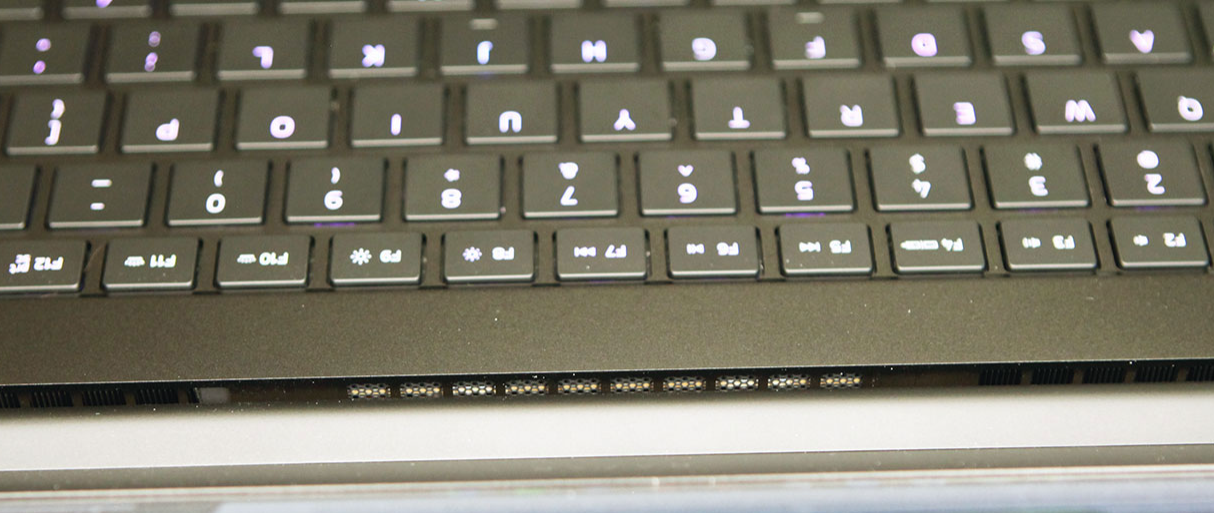
This thermal module still blows hot air into the display hinges and divides it down and back, partly to the display’s bottom bezel. But even so, the bezels and screen don’t overheat. For everyday use, the laptop remains relatively calm. With the temperature set to Balanced, you can perform most tasks with CPU temperatures in the over 40s.
Opening sites in Chrome would cause a spike in the 60s and 70s, which would trigger some fan fluctuations (more on that in a moment). It almost hit its thermal limit when gaming in extreme conditions, with CPU temperatures averaging at 95C and spikes at 99C. Setting the CPU to Medium helped, keeping the CPU temperature averaging 86C with a point at 90C. The GPU temperature at High averaged 70C, so no complaints there.
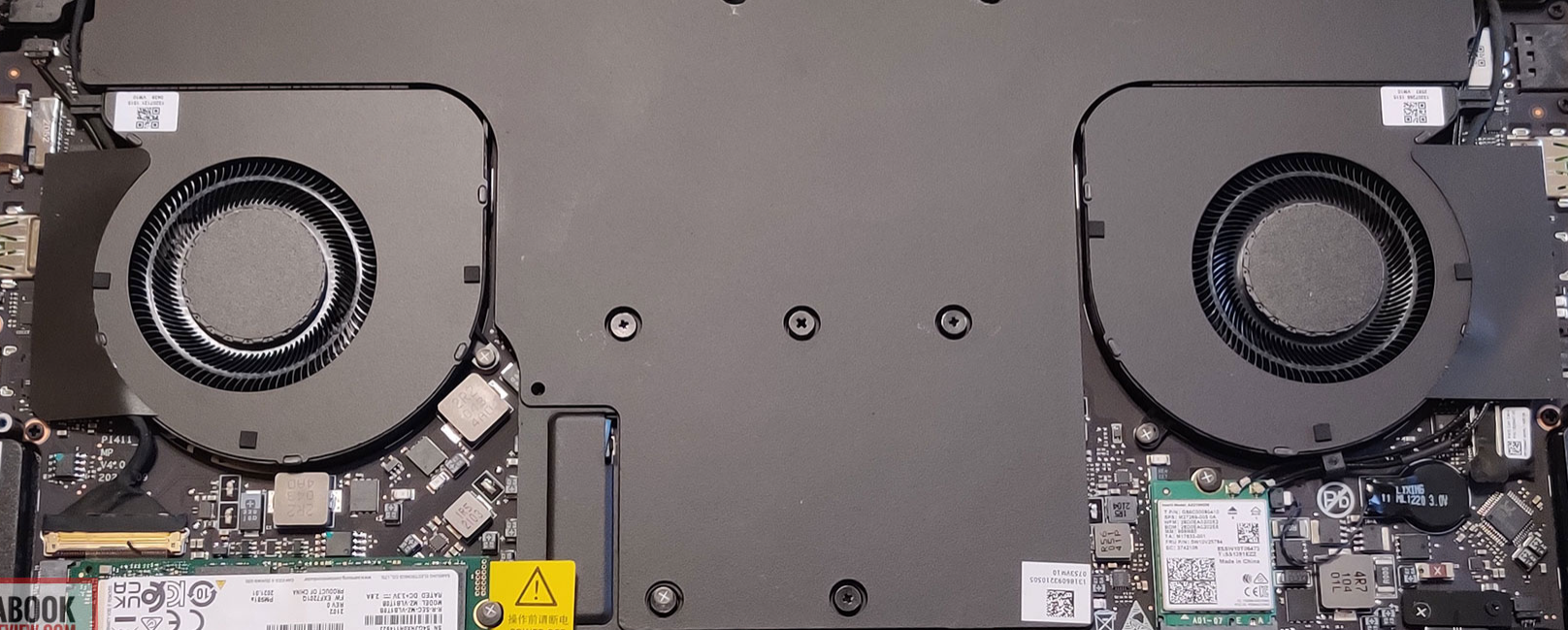
Performance Games
While playing the game, Everything starts to get louder. I Tried Call of Duty to make the Components work the hardest, as it overloaded the GPU 100% and CPU up to 80% in my test scenario. With the CPU on Boost and the GPU on High, I measured typical fan noise at 51dB, with peaks hitting 54dB at any given time. That’s hard!
Changing CPU and GPU to Lower did help. For most of the session, I measured the fan at around 45dB with a peak of 49dB. Better, but still loud. Note that the Balanced mode in Synapse has the same noise output by setting Everything to Medium. How else are they going to keep this temperature under control – so that’s how it is. If fan noise bothers you, I’d recommend the laptop’s bigger siblings, such as the Razer Blades 15 or 17, as their fans have a lower pitch and volume.
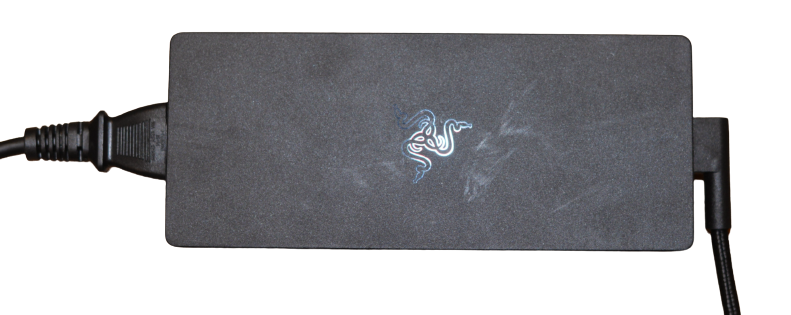
Price
The Razer Razer Blade 14 is now available on the Razer website for US$2,599.99
Overall
This laptop fascinated me. Having this kind of performance out of a 14-inch form factor under 4 lbs is pretty awesome on its own. Add to that the fact that it doesn’t suffocate under load, is well built, has a great screen and trackpad, and even has decent battery life. The Blade 14’s high-end parts work well despite the space constraints, and the games look great on its QHD panel. Obviously, at this price, the Blade 14 isn’t for everyone; however, that doesn’t mean it’s overpriced for what you get, and there’s a lot to like.
Having spent some time with the system, we can safely say that the build feels premium, and it is incredibly portable, comfortable to use, durable, and very powerful for gaming. So far, this isn’t the first 14-inch gaming laptop, but it’s a 14-inch laptop with top-tier power and a few compromises.




